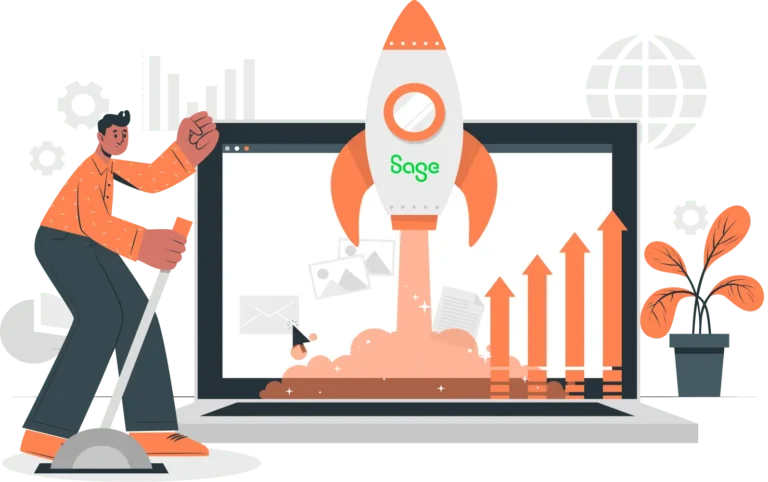Sage X3 ERP Data Migration Tool
Streamline the ERP data migration process in Sage X3 with our customized tool.

easily Start New Migrations & Save TIMe
Better ERP Data Migration in Sage X3
Implementing a new ERP can be a hassle for any business, particularly when companies are migrating from one system to another. ERP data migrations can also be challenging. Different systems often store data in different formats, which can make it difficult to migrate data from one system to another. Data may have to be extracted manually and then cleaned, re-formatted, and uploaded into the new system. These manual tasks are time-consuming and prone to error, which can result in discrepancies, lost records, and longer migration timelines.
That’s where our Sage X3 Migration Tool comes in. It makes ERP date migrations from any system to Sage X3 easy. Our process combines a custom syncing and data migration tool with our own procedures to ensure a smooth and easy migration process. It automates Sage X3 ERP data migrations, improving data accuracy and saving time.
A Seamless Data Migration from Almost Any ERP
Our Sage X3 Data Migration Tool seamlessly migrates data from almost every popular ERP platform, including SAP, Oracle, Microsoft Dynamics 365, NetSuite, and more.
We also easily handle data migrations from other Sage platforms and have specific, pre-existing protocols for handling migrations from Sage 100 and Sage 500 to Sage X3.
7 Steps for a Sage X3 ERP Data Migration
Our Sage X3 Migration Tool involves a simple seven-step process to migrate your data. We’ll handle the entire ERP data migration process data from start to finish, including customizing any fields you need and ensuring data integrity.
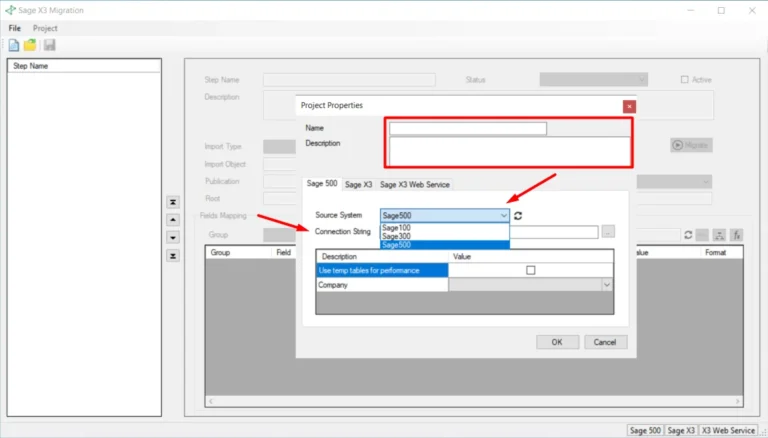
Step One — Create a New Migration Project
We easily create a new migration project by providing the name, description, and the system of origin. Next, we’ll simply enter the connection string and our new project is ready to go.
Step Two — Add Data Migration Steps
Working with your team, we’ll define the ERP data migration steps and specify whether you are migrating headers or lines via a web service. This ensures that your migration process is tailored to suit your needs.
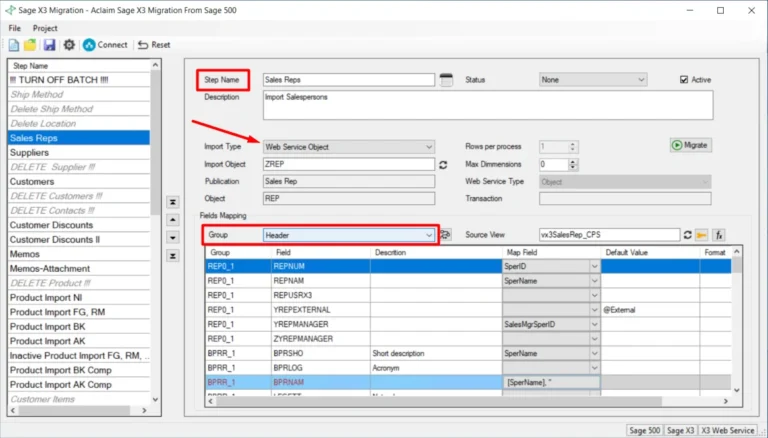
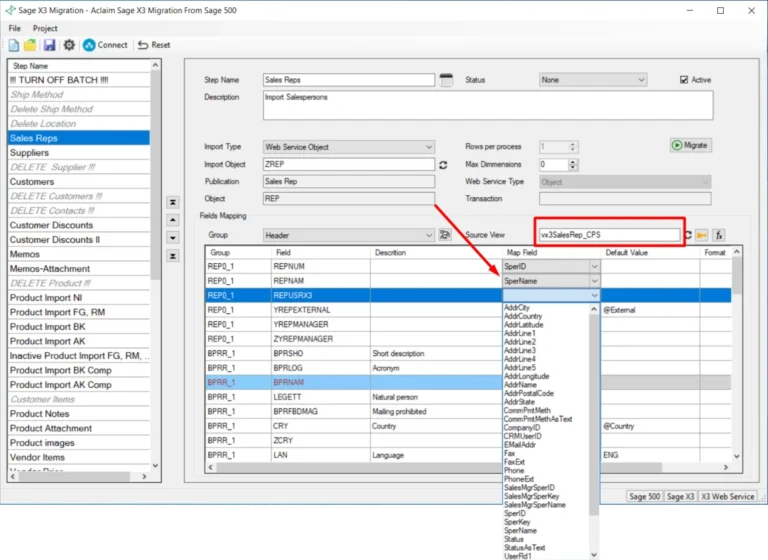
Step Three — Map Fields with SQL Views
We add SQL views to visualize all available fields. This allows us to map the fields and select which ones to migrate, ensuring better data accuracy and that your data matches your desired structure.
Step Four — Set Primary Keys and Add Custom Logic
To maintain data integrity, we add a primary key for uniqueness. We can also apply additional functions, such as migrating only active records or applying custom logic. This flexibility ensures that our Sage X3 data migration process matches your business needs and fits your existing business rules and logic.
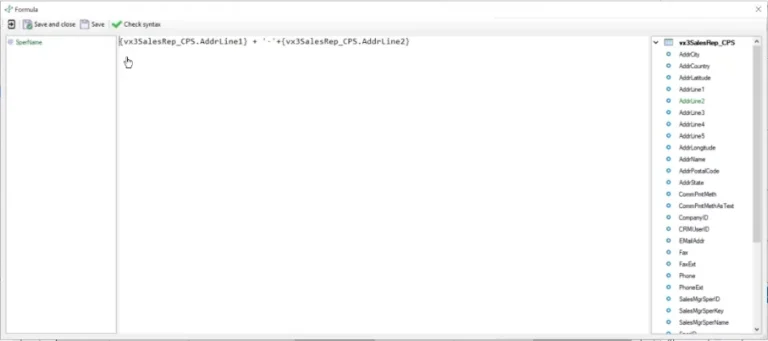
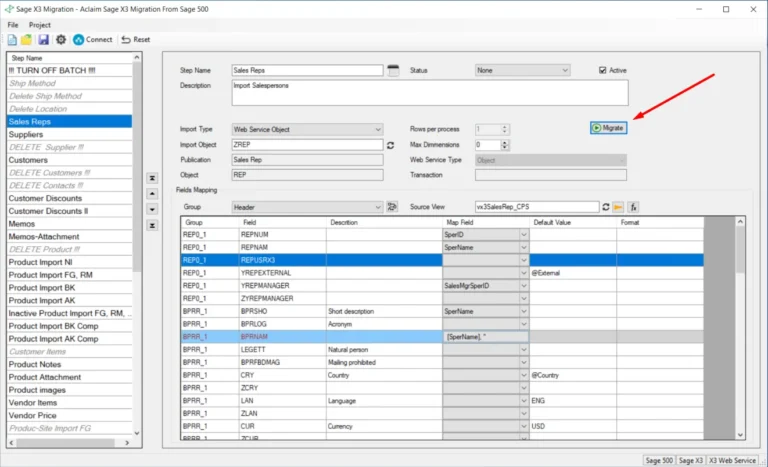
Step Five — Begin ERP Date Migration
After we finish the setup and migration steps, we simply click the migrate button as highlighted in the screenshot. This will begin the data migration process.
Step Six — Data Extraction and Middleware
Our tool opens a new screen where we can extract data and transfer it into our middleware. During this step, we have can modify data before finalizing the migration. After completing any necessary modifications, we will click “Processed” to continue.
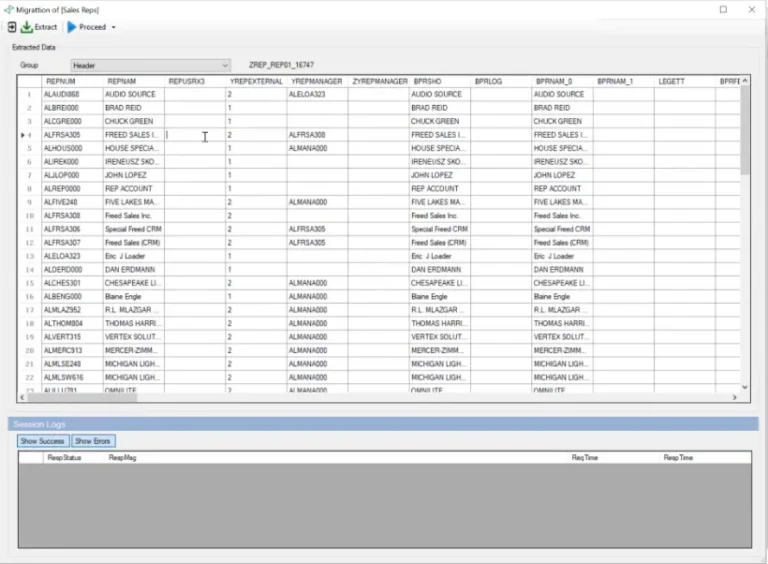
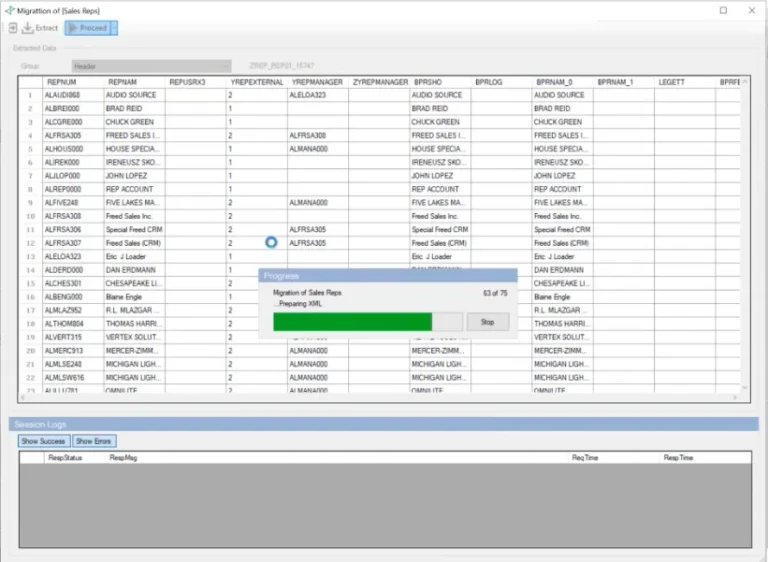
Step Seven — Error Handling and Processing
Any issues that arise during the migration process will appear at the bottom of the screen. Double-clicking each issue allows us to view the XML error message, make edits, and reprocess the migration. Once all issues are resolved, the middleware will clear and we’ll receive a message confirming the successful migration.
That’s how easy it is to migrate data to Sage X3 with our ERP data migration tool.
streamlined data migration for Sage x3
Sage X3 ERP Migration Benefits
Better Data Accuracy
Improve data accuracy by ensuring that all your data is mapped correctly
Save Time & Money
Save time and money by streamlining your data migration
Improve Efficiency
Boost efficiency with more automation and data mapping
More Flexible
Apply specific rules while migrating data to suit your needs
Increase Automation
Automate manual processes and accelerate the migration process
Seamless Integration
Integrates easily with existing workflows, reducing disruptions
A Faster, More Accurate, and Hassle-Free ERP Data Migration in Sage X3
Streamline your Sage X3 data migration with our customized process and migration tool. We’ll handle the data migration in close cooperation with your team to ensure that you data migrates smoothly and accurately and is mapped exactly the way you need. Contact us today to see what we can do for your business.
Send us a message
Please fill out the form below and one of our associates will contact you shortly.