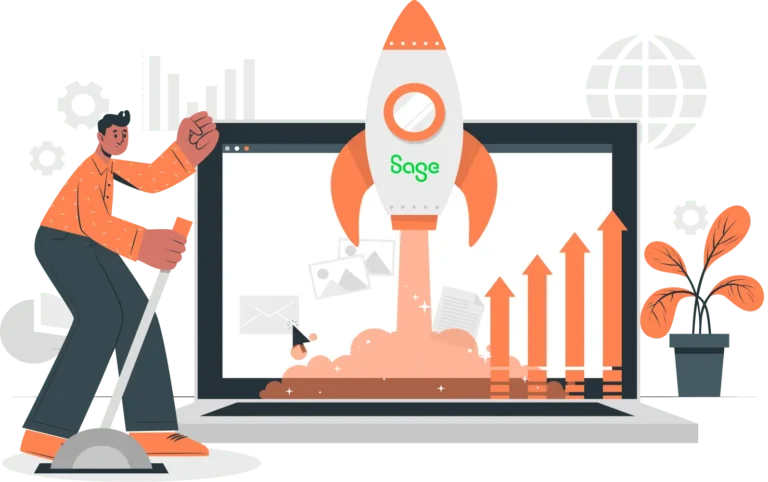Sage 100 WooCommerce Integration
E-Link improves your eCommerce operations with a seamless Sage 100 and WooCommerce integration.
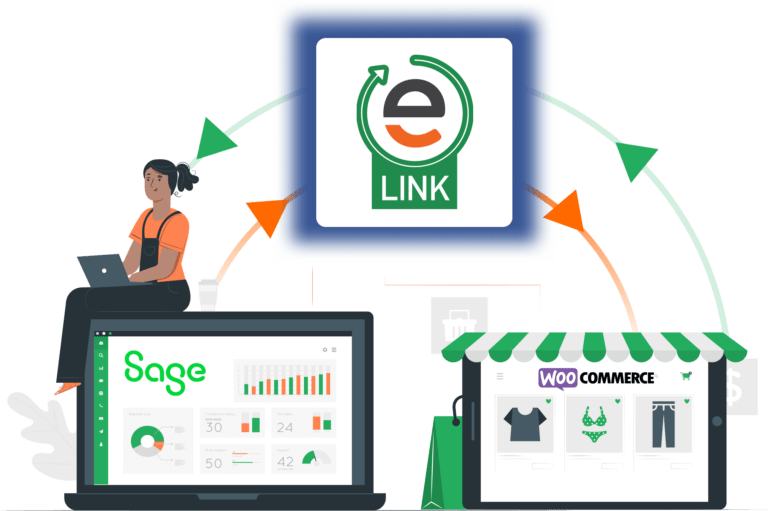

automates your front office, back office, and online store
Integrating Sage 100 with WooCommerce
Our customers previously struggled with manual order processing for email and phone orders. This limited potential business growth and hindered operations at a time when customer expectations are higher than ever.
That’s where our E-Link Sage WooCommerce integration comes in. It handles all data connection points for Business Partner Portals and B2B/B2C eCommerce. E-Link streamlines online orders and backend order processing, reducing or eliminating errors from manual data entry.
Our E-Link platform creates an eCommerce integration between your WordPress WooCommerce plugin and your Sage 100 ERP system. It streamlines online orders and backend order processing and automates your entire eCommerce process. It follows all business logic in Sage ERP. Our integration works with both B2B and B2C storefronts.
Sage Platforms
E-Link is a Sage ERP software installed application that provides real-time data synchronization between Sage and the WooCommerce extension for WordPress. CertiPro’s E-Link ERP integration is compatible with major Sage platforms:
- Sage 100

CertiPro is Sage Marketplace Certified
Sage Marketplace helps businesses find effective ERP solutions by vetting and approving companies offering Sage integrations and enhancements. CertiPro has passed Sage’s quality and reliability standard to become a trusted and approved
increase automation and streamline data exchange between platforms
Connecting Sage 100 and WooCommerce
E-Link is a Software-as-a-Service (SaaS) integration that forms a two-way sync between your WooCommerce online store and Sage ERP application.
Orders placed in your WooCommerce store will automatically flow into your Sage application for easy order processing, while information stored in Sage like customer information, addresses, and past orders will flow into WooCommerce for an easy ordering experience.
This bidirectional data sync streamlines processes on both the front and back end. In addition, your inventory information on your website will update automatically, preventing oversells and vastly improving the overall customer experience. E-Link also improves your website, providing better security and performance. Save money and time with our WooCommerce Sage 100 integration.
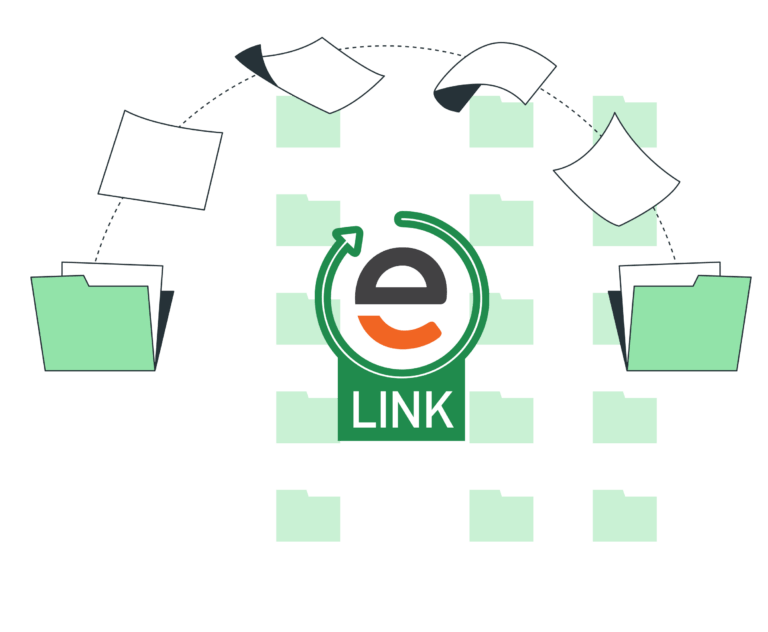
BENEFITS
ERP eCommerce Integration Benefits
Avoid Errors
Improves data accuracy by eliminating manual data entry
Increase Speed
Improve service by increasing the data exchange speed
Reduce Downtime
Reduce downtime with seamless data integration
Better Communication
Improve communication between Sage 100 and your eCommerce store
Better User Experience
Provides greater functionality and a better user experience
Better Ordering
Automatically tracks orders and inventory, preventing oversells
WooCommerce Sage 100 Integration
deployment options
SaaS or Cloud Applications
SaaS- or cloud-based integrations are widely used in the software industry to connect applications. These integrations enable seamless communication between cloud-based platforms.
In these setups, the eCommerce storefront is typically hosted on a cloud server provided by platforms like Amazon Web Services, Nexcess, or Azure. We install E-Link on the same server, and it acts as the connector between your Sage application and online storefront via a protected Internet connection.

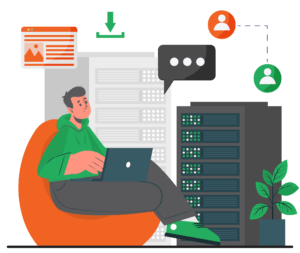
On-Premise Applications
Another common setup involves clients with their ERP installed on-premises, behind their corporate firewall. In this case, we deploy E-Link on this on-premises server alongside Sage, and it securely interacts with the back-office applications within the internal network.
It connects to your WooCommerce storefront using a secure internet connection, seamlessly syncing information between the on-premises
Watch How CertiPro’s E-Link Integration Improves your eCommerce Strategy
See how our E-Link ERP eCommerce integration improves eCommerce functionality and performance. E-Link forms a two-way integration between Sage 100 and Magento Adobe Commerce, WooCommerce, and Shopify.
Sage 100 WooCommerce Integration FAQ
What is a Sage 100 WooCommerce integration?
A Sage 100 WooCommerce integration forms a connection between Sage 100 ERP and the WooCommerce extension for WordPress. WooCommerce integration solutions usually involve using a middleware platform that creates an automated data exchange between your core business platforms. This data often includes pricing, inventory, sales orders, and more.
What are the benefits of a WooCommerce Sage 100 integration?
Creating a WooCommerce Sage 100 integration offers multiple benefits, including faster order processing and a better customer experience. Your customers will have more access to their own account information, including order history and shipping information, making it easier to place complex orders. Every sales order will automatically be generated in Sage and sent to necessary employees for immediate processing. E-Link handles customer data, pricing, and more.
Why integrate WooCommerce and Sage 100?
Integrating WooCommerce with Sage 100 improves customer loyalty by automating business processes, enabling consistently exceptional customer service. It also reduces costs, accelerates order fulfillment, and prevents oversells. WooCommerce sales are easier to manage with a Sage eCommerce integration.
What is the process for integrating Sage Accounting with WooCommerce?
The process of integrating Sage Accounting with WooCommerce usually involves several steps.
- Choose a Sage Accounting WooCommerce integration. Several different Sage WooCommerce integrations are available on the market, and it’s important to select the right one for your business. While many integrations offer broadly similar functionality, there are important distinctions between them that mean they all may not be an equally good fit for your needs. You should consider factors including whether they offer a one-way or bidirectional sync, the syncing schedule, the types of data that will sync between platforms, and any potential security and performance issues.
- Choosing a Sage 100 and WooCommerce integration partner. It’s important to consider what support options are available and what the implementation process will look like. Ideally, your implementation partner should serve as a source of expertise and ongoing support. They should also handle most of the heavy lifting of creating the integration with support from your IT department and web developers.
- Exploring your business’s workflows and needs. Before creating an integration between WooCommerce and Sage 100, it’s important to conduct a discovery process diving into your company’s current processes and needs, as well as areas where your current systems are falling short. This allows your integration partner to customize the perfect WooCommerce ERP integration to fit your business.
- Creating the WooCommerce Sage 100 integration. Your IT team, web developers, and integration partner should all work together to create the integration, including establishing data connection points and mapping fields.
- Testing. As with any software implementation, the implementation phase should be followed by testing to ensure the system is working properly. Once your Sage WooCommerce integration is up and running, it may also become apparent that additional functionality or data connection points are needed. These sorts of revisions are extremely common when implementing new software or processes.
- Employee training. The final step involves employee training. Our E-Link WooCommerce integration sits in the background connecting your core business processes. Employees will never have to log in to E-Link or interact with it outside of your Sage or WooCommerce environments. However, E-Link will change some of your current operations and processes, and you should train employees on any changes.
Can I customize the workflows between WooCommerce and Sage Accounting?
Our E-Link WooCommerce ERP integration allows you to customize workflows in Sage and WooCommerce. E-Link follows all business logic in Sage, extending your ERP functionality into your webstore and vice versa. You’ll be able to set triggers and control what types of information flow between Sage 100 and WooCommerce.
What happens with my customer data during a WooCommerce Sage 100 integration?
We prioritize the security and privacy of your customer data. Our system securely transfers data between WooCommerce and Sage without storing any of it on our servers. To enhance protection, we redact personally identifiable information, ensuring your customer’s privacy is safeguarded. You can trust that your customer data remains secure with us. We specialize in creating seamless connections between Sage and WooCommerce that are easy to use and keep your data secure.
How long does it take to integrate and set up WooCommerce with Sage 100?
Implementation times for WooCommerce and Sage 100 integrations vary based on a variety of factors, including the available functionality and the required customizations. With E-Link, it takes our developers and customization specialists about 12-16 weeks to build both the WooCommerce webstore and Sage eCommerce integration. If we’re only creating integration for an existing WooCommerce eCommerce platform, it takes less time. The implementation time for E-Link depends heavily on the level of customization required, whether the Sage and WooCommerce environments are up to date, and a variety of other factors.
WHAT WE DO
Other Solutions
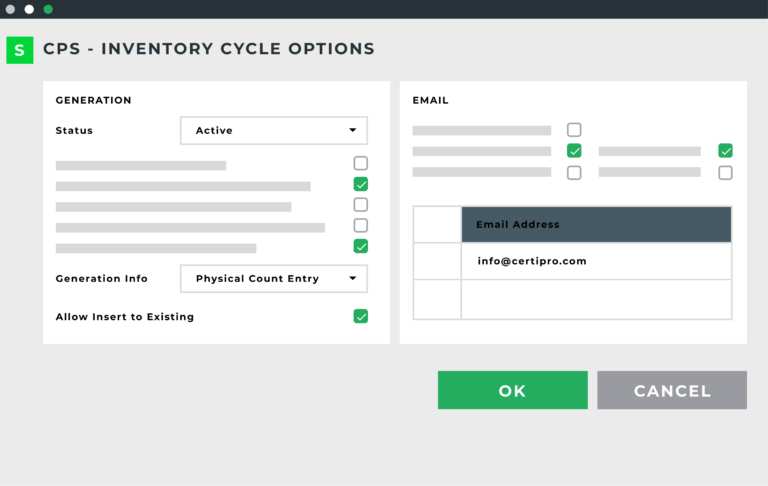
Automated Inventory Cycle Count
AICC automates the cycle counting process in Sage 100, Sage 300, and Sage 500, including automatically determining what items should be counted each day.
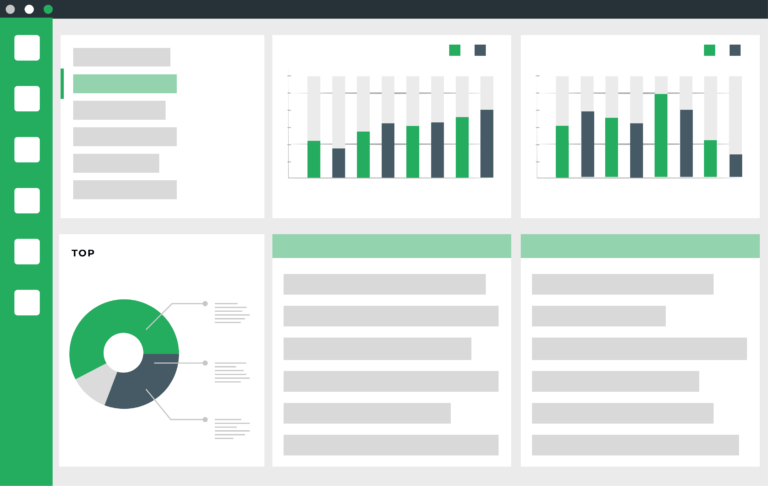
Sage ERP Development
Our expert team of Sage-certified consultants and developers specializes in customizing and implementing Sage X3, Sage 500, and Sage 100.