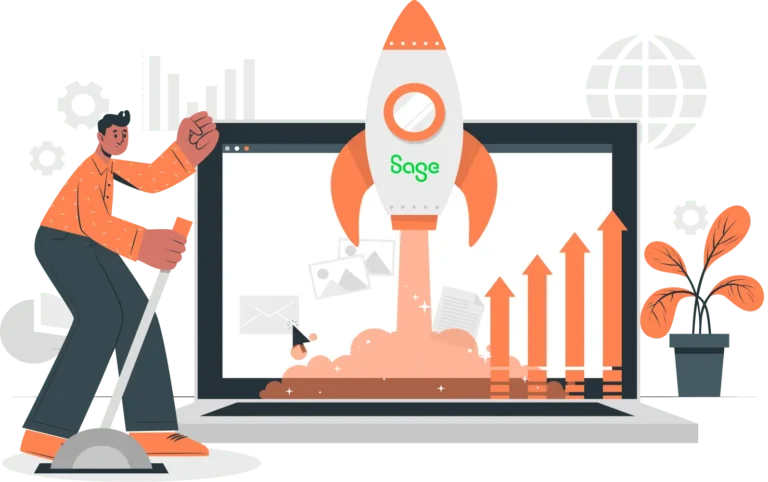Sage + Magento Integration with E-Link
Provide a better user experience with a seamless Sage Magento integration.
Seamless Integration
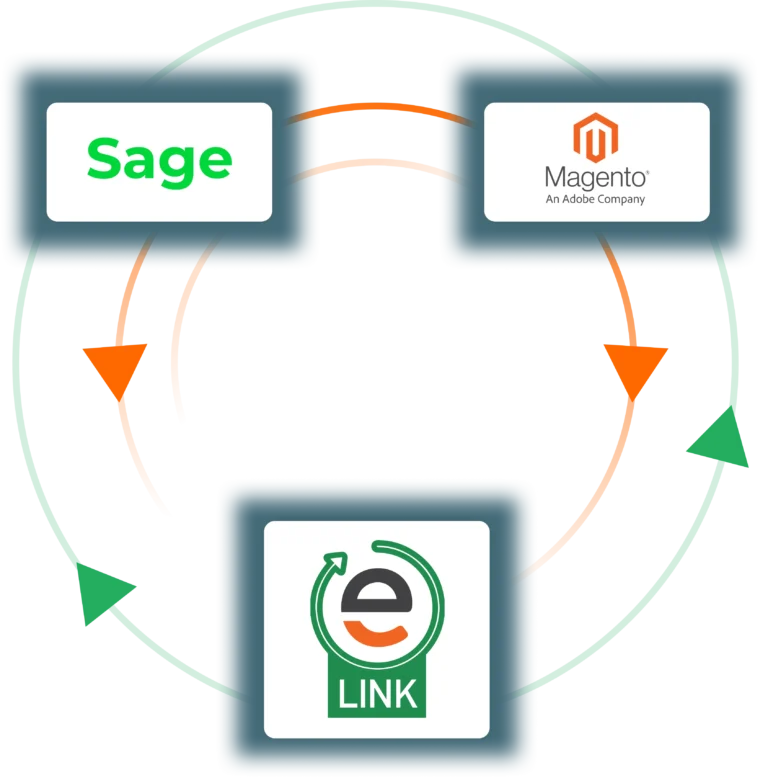
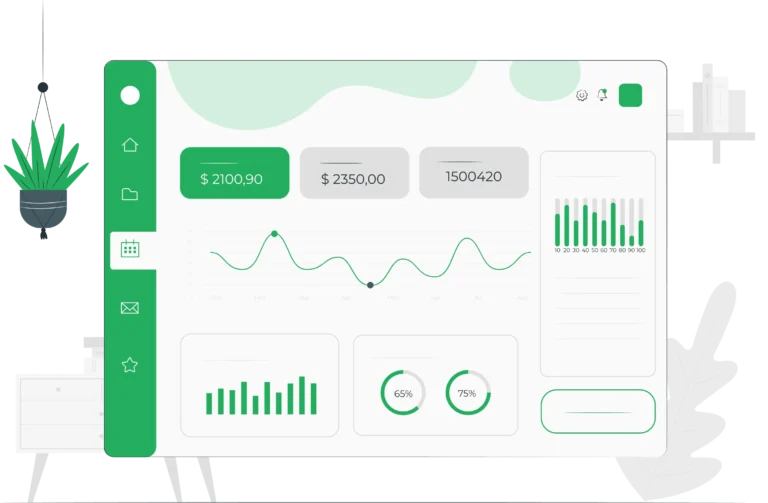
Connect your ERP and eCommerce platforms with CertiPro’s experienced team
Integrating Sage with Magento Adobe Commerce
Many of our customers previously struggled with outdated websites or were overreliant on email and phone orders. Processing orders often required time-consuming manual tasks that hindered operations and became a barrier to growth. That’s where our proprietary E-Link tool comes in.
E-Link forms a two-way sync that transfers data between Sage ERP and Magento Adobe Commerce in real time. It automates manual processes, reduces or eliminates data errors, and improves communication and accuracy between platforms. E-Link improves customer service and streamlines online order processing.
Sage Platforms
E-Link is a highly customizable Sage software integration built specifically for Sage and Magento Adobe Commerce. Our team of Sage and eCommerce integration professionals replaces native modules in both Sage and Magento with our own versions that provide greater functionality. It’s a powerful integration platform for Sage.
E-Link integrates with major Sage platforms, including:

CertiPro is Sage Marketplace Certified
E-Link improves processes while avoiding costly mistakes
How E-Link Integration Works
E-Link is middleware that sits between Sage and Magento and facilitates automated data exchanges between your core business platforms. It improves business processes and provides your customers with a more streamlined user experience. E-Link handles all data connection points for Customer Portals and all other forms of B2B and B2C eCommerce.
Our E-Link Sage Magento integration simplifies orders, inventory management, product data, shipping updates, and more. It has no volume or transaction limits, and your monthly subscription fee remains the same regardless of your sales volume.
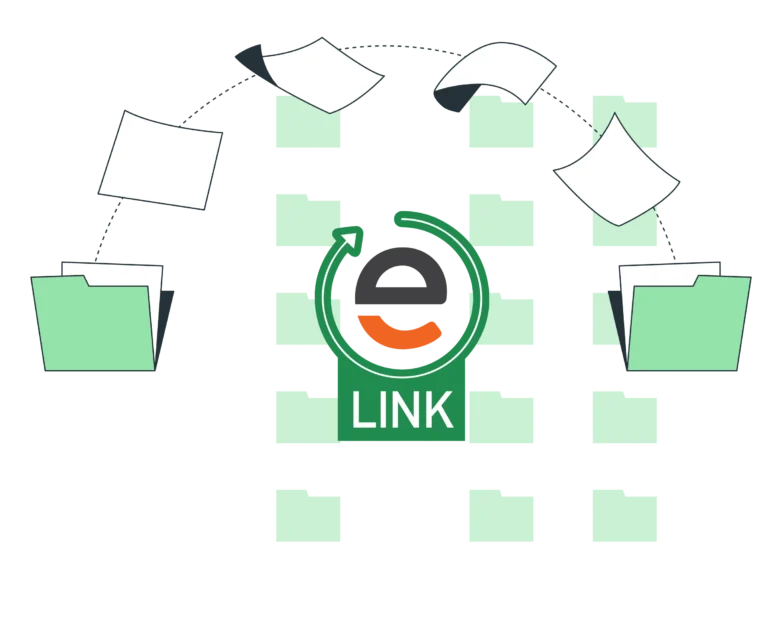
BENEFITS
ERP eCommerce Integration Benefits
Greater Customizability
Highly customizable and flexibility to provide the functionality you need
Greater Control
Retain control over your website, Sage environment, and integration
Greater Functionality
Custom modules in Sage and Magneto enhance functionality
Greater Transparency
No volume or transaction limits and no hidden fees
Greater Automation
Increase automation, including tracking orders and inventory
Greater Efficiency
Improve efficiency with a seamless, real-time data exchange
Watch How CertiPro’s E-Link Integration Improves your eCommerce Strategy
Watch this short video to see how our E-Link ERP integration streamlines processes, improves the customer experience, and frees up time so you and your employees can focus on other business priorities. See how E-Link’s advanced functionality, including address mirroring, real-time inventory and product updates, and more, can help your business.
Sage Magento Integration FAQ
Can Magento integrate with Sage?
Yes, Sage can be integrated with Magento (now Adobe Commerce), providing businesses with a unified solution that harnesses the strengths of both platforms. At present, neither Sage nor Magento 2 support a direct integration, meaning that companies must rely on third-party providers and integration tools to connect these two platforms. With this our E-Link integration, you’ll be able to provide better customer experiences, reduce customer service phone calls and emails, and automate online order processing.
E-Link integrates with Sage X3, Sage Intacct, Sage 500, Sage 300 ERP, and Sage 100. It extends the functionality of your Sage 300 account or other Sage account into your Magento webstore.
How to get started with a Sage Magento integration?
A Sage Adobe Commerce Integration combines two leading software solutions—ERP and eCommerce—offering businesses an opportunity to automate manual processes while ensuring smooth, bi-directional data flow.
By integrating Sage ERP with the Adobe Commerce (formerly Magento) platform, companies can optimize key operations such as financial management, inventory control, payment gateways, and customer data, all within a single system. This integration also ensures a seamless and accurate shopping experience for customers.
Getting Started with Sage Magento Integration
While the Sage and Adobe Commerce integration process can be straightforward, it requires proper planning and technical expertise. Below are the essential steps to guide you through the integration:
1. Assess Your Current Infrastructure – Start by evaluating your current Sage ERP system, eCommerce platform, and IT infrastructure to ensure compatibility. Identify any gaps that may need to be addressed before proceeding with the integration.
2. Define Your Integration Requirements – Determine the data that needs to be synchronized between your Sage ERP and Adobe Commerce, as well as the specific features and functionalities needed to support your business operations.
3. Choose an Experienced Integration Partner – Selecting a knowledgeable partner with expertise in both Sage and Adobe Commerce is crucial for successful implementation. An integration partner can assist with the technical aspects, such as data mapping and testing.
4. Install and Configure the Integration – With your partner in place, the next step is to install and configure the integration. This involves setting up data mappings, configuring sync settings, and running tests to ensure everything functions correctly.
5. Train Your Team – Once the integration is complete, it’s important to provide your team with training on how to use the new system, covering new features, functionality, and troubleshooting procedures.
6. Monitor and Maintain the Integration – Ongoing maintenance is key to keeping the system running smoothly. Monitor data synchronization, address any issues, and keep the system updated to ensure continuous functionality.
The integration process may be complex, but partnering with a Sage or Adobe Commerce expert can make the implementation much smoother. They can offer valuable technical support, guidance on best practices, and ensure the integration is successfully maintained over time. Magento and Sage 300 or any other version of Sage form a powerful platform that fuels business growth. Our integration for Sage 300 and other Sage platforms accelerates business growth and boosts scalability.
What key data fields should be integrated with a Sage Adobe Commerce integration?
When integrating Sage with Adobe Commerce (formerly Magento), several essential data fields can be synchronized to enhance business efficiency and streamline operations. The key connection points that can be integrated include:
1. Product Inventory Information: Sync product data such as name, description, SKU, price, and inventory levels to ensure the eCommerce platform reflects the most current product details.
2. Customer Information: Integrate customer data, including name, address, contact details, and purchase history, to improve personalization and customer service.
3. Order Information: Sync order details like date, status, shipping information, and payment methods to automate and streamline the order fulfillment process.
4. Inventory Information: Ensure real-time inventory levels and stock availability are always up-to-date on the eCommerce platform to avoid overselling or stockouts.
5. Financial Information: Integrate financial data, such as invoices, payments, and accounts receivable, to enhance financial management and reporting accuracy.
These integrated data points help ensure smoother business operations and an improved customer experience.
What are the benefits of integrating Sage ERP and Magento?
A Sage Adobe Commerce integration offers numerous advantages for businesses aiming to streamline eCommerce operations and enhance the customer experience. Some of the key benefits include:
1. Eliminates Manual Data Entry & Operational Silos: Real-time data syncing between Sage and Adobe Commerce eliminates the need for manual data entry, reducing the risk of errors and breaking down operational silos.
2. Customer-Specific Pricing and Inventory: Businesses can set customized pricing and inventory levels for individual customers, creating a more personalized shopping experience.
3. Streamlined Online Purchasing Process: The integration connects the eCommerce platform with Sage financial data, enabling real-time updates on inventory and order statuses, which simplifies the purchasing process.
4. Real-Time Financial Data Syncing: Financial information such as invoices, payments, and receipts are synced in real-time, empowering businesses to make data-driven decisions and maintain accurate financial records.
5. Improved Customer Management and Tracking: The integration allows businesses to effectively manage customer data and communications, including tracking interactions and purchase history to deliver better customer service.
6. Advanced Reporting and Analytics: By consolidating data from various systems, businesses gain access to comprehensive reporting and analytics capabilities. This integration simplifies data collection, reduces errors, and ensures timely access to valuable insights.
7. Increased Efficiency and Cost Savings: Automating key eCommerce operations reduces the need for manual intervention, helping businesses cut labor costs and increase overall operational efficiency.
8. Enhanced Security and Compliance: The integration strengthens data security and ensures compliance with relevant regulations, safeguarding sensitive information and keeping businesses aligned with legal requirements.
These benefits enable businesses to optimize processes, improve customer satisfaction, and drive long-term growth.
What are common practices for a Sage Adobe Commerce integration?
There are several methods to integrate Sage with Adobe Commerce, depending on the version of Sage you’re using and your current eCommerce platform. The most common approaches include:
API Integration: A widely used method for integrating Sage and Adobe Commerce, APIs (Application Programming Interfaces) enable real-time communication between the two systems. API integration is flexible, secure, and easily scalable, making it a popular choice for businesses.
Middleware Integration: Middleware acts as a bridge between Sage and Adobe Commerce, allowing them to communicate and exchange data. This method is useful when the systems use different protocols or languages, facilitating compatibility between them.
Direct Database Integration: This method connects the databases of Sage and Adobe Commerce directly for real-time data syncing. While it ensures seamless integration, setting up direct database connections can be complex and time-intensive.
CSV File Integration: CSV file integration uses file transfers to exchange data between the two systems. It’s suitable when real-time syncing is not required or when the systems lack direct integration capabilities.
Custom Integration: Tailored to the unique needs of a business, custom integration can combine various methods—API, middleware, or database connections—and may involve the development of custom software to ensure an optimal connection between Sage and Adobe Commerce.
Our E-Link Sage Magento integration is middleware that sits behind Sage and Magento 2. It uses APIs to communicate with both platforms and provide a real-time bidirectional data synchronization.
What should a Magento/Sage integration plugin do?
Both Sage 100 and Magento (Adobe Commerce) are highly capable systems, but integrating them can be complex. Choosing the right Sage 100 Magento integration solution can bring numerous benefits:
Optimize Each System Integration isn’t just about middleware. Both the Sage ERP and Magento eCommerce platforms need to be optimized to minimize conflicts and ensure smooth integration.
Standardize Customer and Product Data Standardizing all data, including customer and product information, ensures data accuracy when it is shared between the two systems. This step is crucial for a successful integration.
Test Data Transfer After integration, extensive testing—both manual and automated—should be conducted to verify that data is transferred accurately between Sage and Magento.
Ensure Security Even if both Sage 100 and Magento have strong security measures, it’s important to retest them after integration. The process of combining the two systems could introduce security vulnerabilities, so a thorough security check is essential before launching.
Protect Customer Accounts Customer accounts are critical to your business, so make sure they are backed up before starting the integration. Losing customer or inventory data can have severe consequences for your business.
Improve Business Processes and Sales Orders The integration should enhance various business processes, including sales order management. Post-integration, you should see improvements in operations. By leveraging accurate customer and product data, you can expect better sales performance and overall efficiency.
- Improve Order Management Processes It streamlines and automates online order management.
With the right integration, both systems will work together to drive business growth and efficiency.
How does a Sage Magento middleware integration work for B2B platforms?
When Sage 100 and Magento (Adobe Commerce) are integrated, several processes work together to enhance business operations. Here’s how it works and the steps involved in improving efficiency:
1. Customer Visits the eCommerce Site: As customers browse the eCommerce store, records of their visits are generated.
2. Data Formatting and Synchronization: The customer visit data is converted into a format that is compatible with both Magento and Sage 100. This ensures seamless data exchange between the two systems.
3. Automated Record Creation: When a sale occurs, customer records and sales orders are automatically generated. Both Magento and Sage 100 can access and process these records in real-time.
4. Tracking Visitor Behavior: Visitor behavior, such as browsing habits and interactions, is tracked and recorded. This data is used to build detailed user profiles, which support personalized marketing, product recommendations, and custom content. Aggregated data also provides valuable insights into overall customer behavior.
5. Order Processing and Fulfillment: Sales orders and quotes are automatically forwarded to the appropriate staff for review and processing, streamlining order fulfillment and shipping.
6. Shipping Information Syncing: Shipping details are formatted for compatibility and shared with the eCommerce store to keep customers updated on their order status.
7. Real-Time Inventory Updates: The integration ensures that inventory levels are updated in real-time, providing accurate stock counts across both systems. This helps avoid stock discrepancies and ensures customers see accurate availability.
These integrated processes allow for more efficient operations, improved customer experience, and better data management across the business.
What are workflows and benefits supported by Magento?
Magento (also known as Adobe Commerce) supports key workflows such as order management, inventory management, customer account management, and payment gateway integration. These features enhance the customer experience by streamlining purchase processing, enabling faster checkout, and driving increased revenue. Additionally, Magento offers robust analytics tools that help users gain insights into customer behavior and identify opportunities for improvement.
What are workflows and benefits supported by Sage?
Sage supports workflows such as financial statement generation, sales order processing, inventory management, and accounts payable management. Its key benefits include real-time data updates, accurate reporting, enhanced cash flow visibility, improved decision-making, and increased operational efficiency. Additionally, Sage 100 offers automated bank reconciliations, allowing users to quickly reconcile their accounts and ensure compliance with accounting standards. A Sage 300 integration extends your Sage ERP into your eCommerce webstore for a better ordering experience. Data from Sage 300 or other Sage platforms will sync directly into Magento eCommerce for real-time product and inventory updates.
WHAT WE DO
Other Solutions
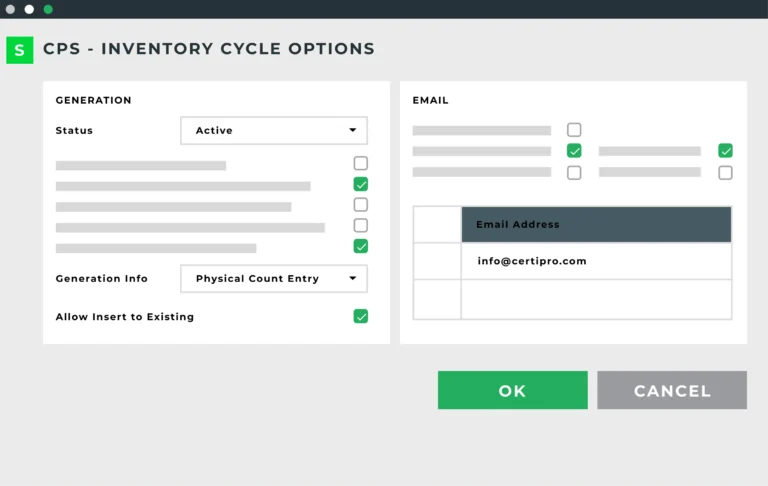
Automated Inventory Cycle Count
AICC automates the cycle counting process in Sage 100, Sage 300, and Sage 500, including automatically determining what items should be counted each day.
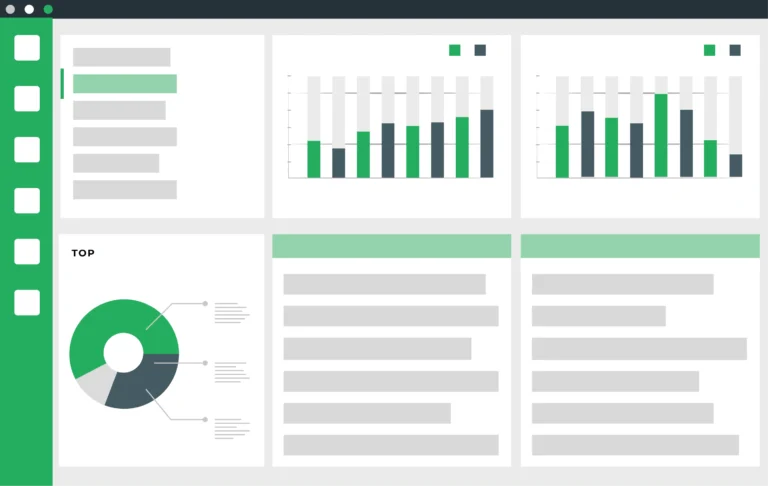
Sage ERP Development
Our expert team of Sage-certified consultants and developers specializes in configuring and implementing Sage 100, Sage 500, and Sage X3.
Send us a message
Please fill out the form below and one of our associates will contact you shortly.