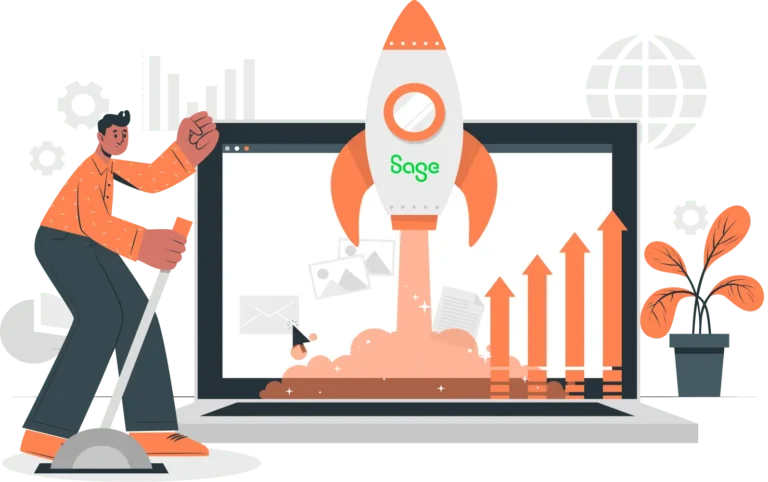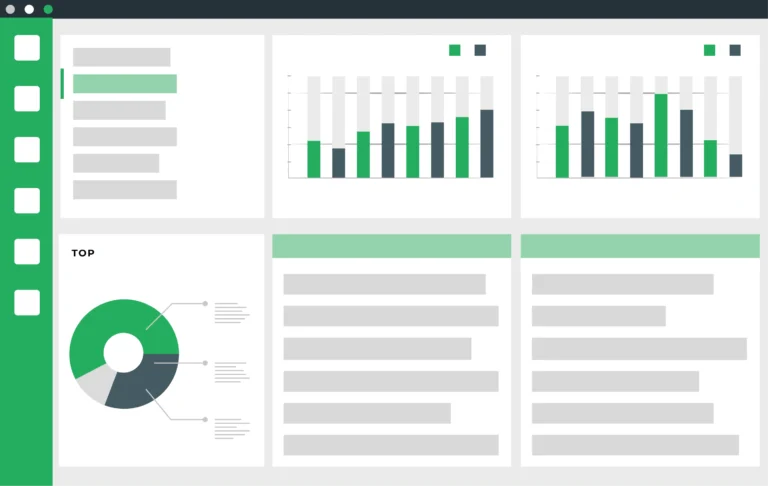
Putting your ERP into action.
What is ERP Implementation?
ERP stands for Enterprise Resource Planning. It combines accounting software with broader functionality, including project management, warehouse management, supply chain management, accounts payable, and more. The ERP implementation process involves the configuration and deployment of your new Sage ERP installation. Implementing a new ERP system takes time, effort, and a lot of planning.
Business may also want to integrate tools with their ERP, which would be part of the implementation process as well. At CertiPro, we specialize in ERP implementations and Sage ERP integrations with other tools or core business platforms.
Sage software provides numerous benefits to companies, including streamlining operations and business processes while providing real-time visibility into financial data. They improve financial management and order processing while allowing business leaders to make better, faster decisions to grow their business. This creates a better customer experience. Accessing those benefits requires having a system that is customized and configured to meet your needs.
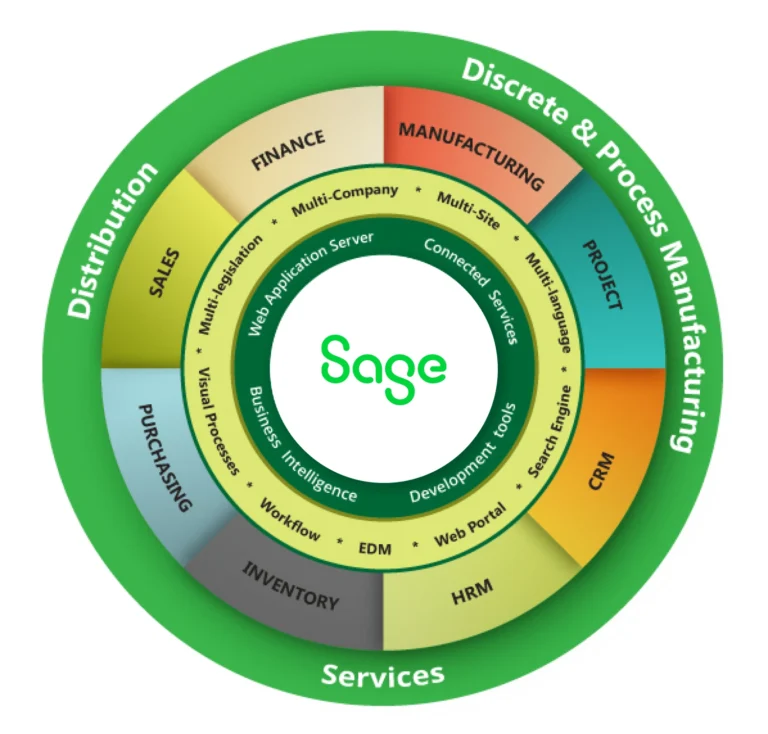
The Six Steps to Your New Sage ERP Implementation
With Sage Business Cloud, the process is a bit more complex than buying a license and downloading the software, but CertiPro makes it easy. From planning and development through employee training for Sage, our Sage-certified consultants will be with you every step of the way. We’re experts in implementing Sage ERP systems and custom add-ons.
Step One – Planning
Every Sage ERP Implementation begins with the planning process. This includes identifying your company’s needs, deciding which Sage application to use, and making sure that all parties’ expectations and timelines are aligned.
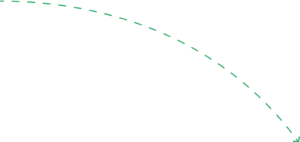
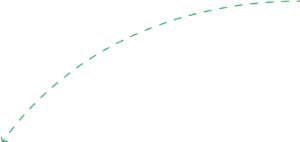
Step Two – Development
Next, we progress to the development phase of your Sage product. This involves developing the conceptual designs and architecture for your future ERP application. It’s basically creating a roadmap for how your application should work.
Step Three – Deployment
Then we will deploy your new ERP software and any desired enhancements. This includes performing a basic installation and setting up the desired number of users with the desired permission levels.
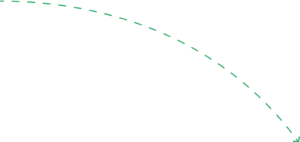
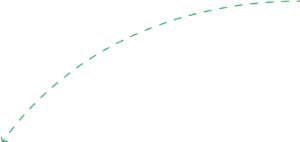
Step Four – Design
After deploying your new ERP software, our team of Sage-certified consultants will configure it to fit your company’s needs and requirements. This includes making any necessary customizations or modifications, modifying any desired enhancements, and ensuring that everything works exactly the way you need.
Step Five – Testing
No matter how carefully we audited your company’s needs, or how well thought-out the configuration of your new ERP application was, there will be changes once people start using it. Maybe your employees have a process they didn’t fully communicate to you earlier, or maybe something we thought made sense doesn’t once people actually start trying to use it.
That’s okay. That’s normal, and it’s why the testing phase exists. This phase allows us to iron out any issues before more of your employees start using it.
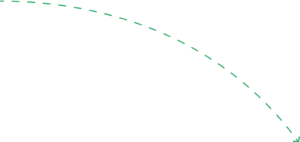
Step Six – Training
After deploying your new application, our team of Sage-certified consultants will configure it to fit your company’s needs and requirements. This includes making any necessary customizations or modifications, modifying any desired enhancements, and ensuring that everything works exactly the way you need.
Sage Deployment Options

SaaS/Cloud Based
Go with a cloud-based ERP and select a cloud-based deployment option. Your Sage application will be hosted externally in the cloud, which is ideal for a mobile workforce that may need to access Sage remotely. It’s a cost effective solution that reduces the expenses and labor related to on premise hosting.
On Premise
You can also choose an on-premise deployment option. This means that we’ll install Sage on your local server behind your corporate firewall. This gives your IT department full control over your software, hardware, and security.

Getting your erp implementation right
What is Necessary for Successful ERP Implementation?
As with most business endeavors, a successful ERP implementation process involves careful planning and taking a systematic approach. Break the process into different phases or steps and set specific timelines and goals for each one. To ensure a smooth execution, designate someone to lead your ERP implementation. This involves making them responsible for keeping the project on track and meeting deadlines. It’s also important to work with an experienced implementation partner like CertiPro. Our Sage-certified experts will guide you and support you throughout the implementation process to ensure your system works exactly the way you need.
To prevent delays, we’ll support your ERP system integration with thorough documentation. Pre-worked documentation provided by us and Sage will help your business get started and capitalize on new opportunities.
Your ERP implementation plan should account for any ongoing or planned structural changes. Business process reengineering (BPR) plays a key role in ERP implementation, as changes in department sizes or roles can impact the timelines and priorities of your ERP strategy. Both ERP and BPR aim to streamline business processes, requiring a comprehensive approach to change management.
Anticipating how your company’s structure might evolve over time ensures that your ERP implementation plan remains valid and that your software continues to fuel business growth. Sage ERP is a perfect fit for manufacturing distribution companies, food and beverage companies, chemical firms, the service industry, healthcare, and many more.
What We Can Do For You
You’re in safe hands with CertiPro. Our team has handled numerous Sage implementations and enterprise resource planning ERP solutions for businesses of different sizes and across different industries. We know what the process entails, and we know what questions to ask to make sure your business gets the Sage application you need. Our solutions and expertise can unlock potential growth for any type of business. Sage is a perfect fit for any small business, large business, or anything in between.
WHAT WE DO
Other Solutions
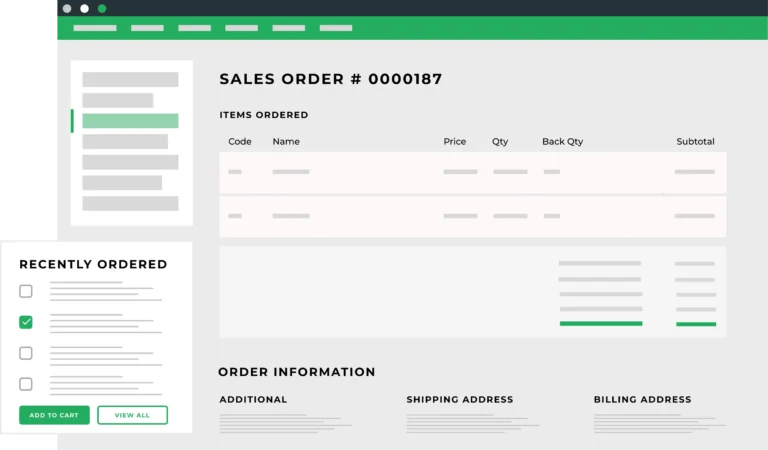
E-Link
E-Link forms a seamless, highly customizable bi-directional data synchronization between Sage ERP and Magneto Adobe Commerce, Shopify, and WooCommerce.
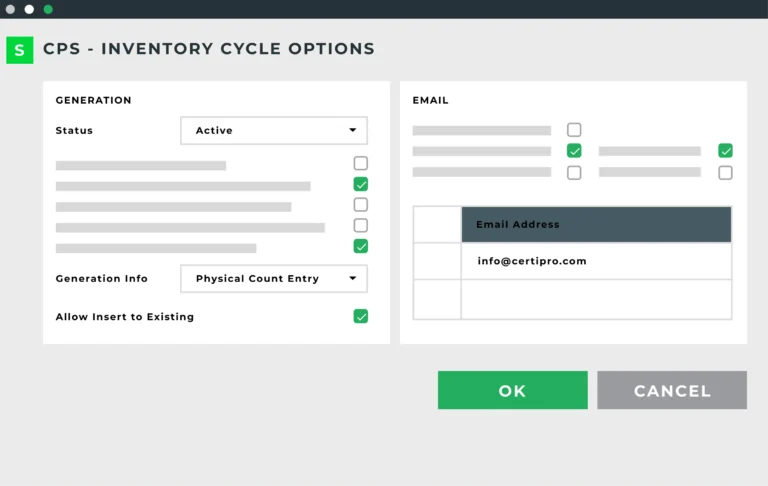
Automated Inventory Cycle Count
AICC automates the cycle counting process in Sage 100, Sage 300, and Sage 500, including automatically determining what items should be counted each day.
Sage ERP Implementation FAQs
What are the top benefits of a Sage ERP Implementation?
A Sage ERP implementation is the process of configuring and deploying your new Sage application.
Implementing Sage ERP provides companies with multiple benefits, including automating manual processes, streamlining operations, and improving data accuracy. Reports and dashboards make it easy for users to visualize data and gather actionable business intelligence.
Sage improves efficiency by reducing or eliminating manual processes and providing all employees with real-time access to the same financial and operational data.
Sage’s top benefits include:
- Streamlined Financial Management
- Increased Productivity
- Better Scalability & Flexibility
- Better Security
- Improved Regulatory Compliance
- Better Inventory & Supply Chain Management
- Seamless Integration with Third-Party Applications
What are Sage ERP implementation costs?
The cost of implementing Sage ERP depends on multiple factors, including the system chosen, the size of the business, whether it’s an on-premise or cloud-based system, and the necessary customizations. Typically, customers pay a one-time implementation fee as well as annual maintenance costs.
Total estimated costs can range from $10,000 for a small business to more than $500,000 per year for larger enterprise companies.