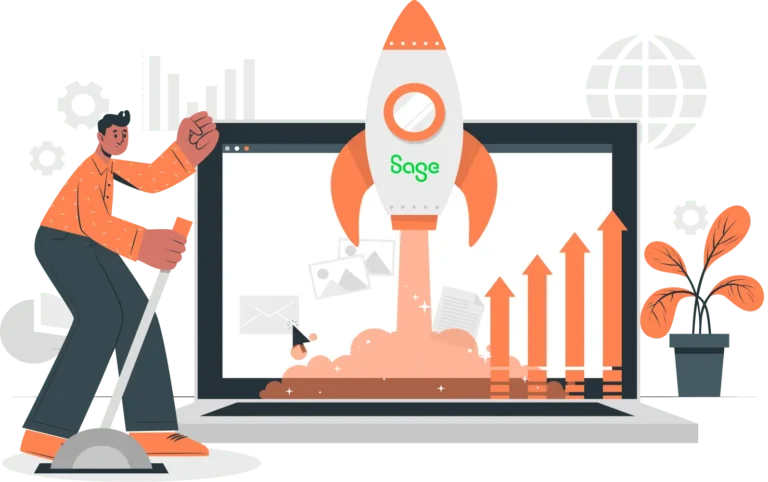Sage 100 + Magento Integration with E-Link
E-Link creates a seamless, secure, and scalable integration between Sage 100 and Magento Adobe Commerce.
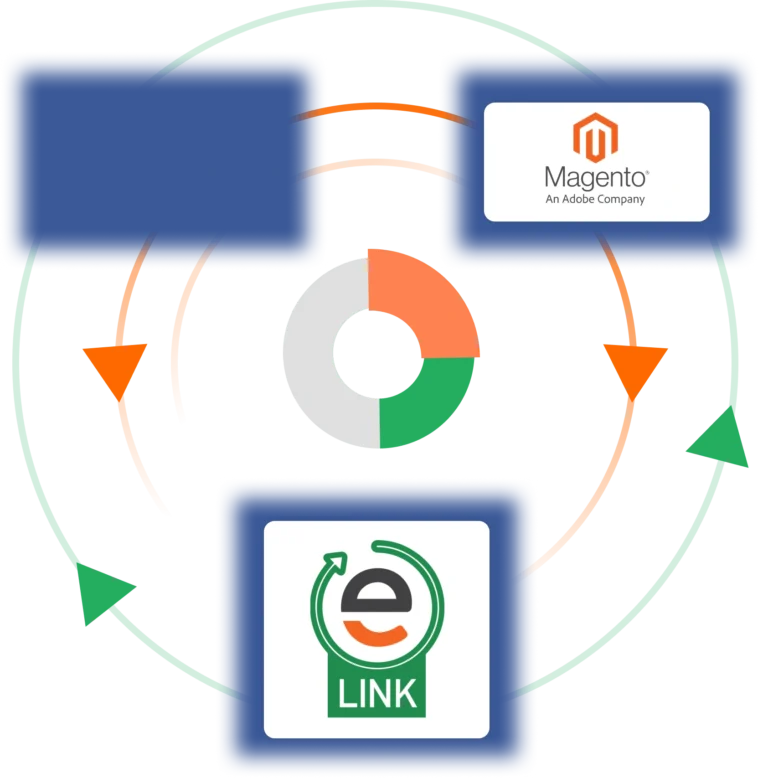
Sage
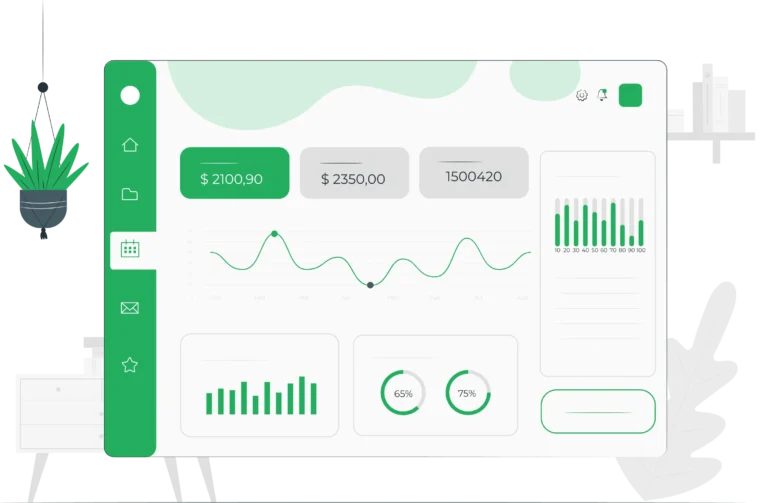
automate manual processes with a seamless ecommerce integration
Integrating Sage with Magento Adobe Commerce
We provide companies with a better B2B or B2C transaction experience. Our proprietary E-Link integration solution replaces time-consuming manual data entry and processing with an automated solution. It eliminates data errors and streamlines operations, which means businesses can easily scale to the next level.
E-Link creates a real-time sync between Sage and Magento. It extends the functionality of your eCommerce platform into Sage, eliminating manual processes and data entry. This provides both your business and your customers with accurate, up-to-date information that speeds up online order processing. Our Magento Sage integration creates a better user experience, reduces the workload for employees, and streamlines business processes. CertiPro, a Sage Gold Development Partner, has helped customers integrate their Sage 100 application with Magento Adobe Commerce since 2015.
Key Features
CertiPro’s E-Link integration manages the following eCommerce data connection points:
Product Data
Centralize your product information management and ensure product data consistency between Sage 100 and Magento Adobe Commerce.
Inventory Data
Real-time inventory updates in Magento Adobe Commerce improve inventory accuracy and customer service while preventing oversells.
Customer Data
Centralize customer information across platforms, including customer accounts, account updates, transactions, and addresses.
Order Data
Reduce order aging with an automated online order processing and provide a self-service online portal for both B2B & B2C customers.
Invoice and Payment Data
Streamline payment collection and accounting processes, including storing payment details securely for easy repeat ordering.
Shipping & Tracking Data
Centralize shipping and tracking information between Sage and Magento Adobe Commerce, and automatically provide customer updates.
CertiPro is Sage Marketplace Certified
streamline processes while avoiding costly mistakes
How Sage 100 Magento Integration Works
E-Link provides your business with a secure Sage 100 Magento integration that saves you time and money. E-Link integrates with both Magento 1X and Magento 2X. It provides real time data synchronization between core business platforms, including real time visibility into stock levels. This creates an enhanced customer experience while streamlining backend business processes.
E-Link handles all data connection points for Business Partner Portals and other forms of B2B and B2C eCommerce, ensuring all critical data is synchronized in real time. This ensures that customer information, inventory, orders, order history, and more is accurate and up to date, helping you make more informed business decisions.
With our E-Link data integration, our expert team replaces native modules in both Sage and Magento Adobe Commerce with our own versions that provide greater functionality. This means our integration is highly customizable to deliver exactly the experience you and your customers need.
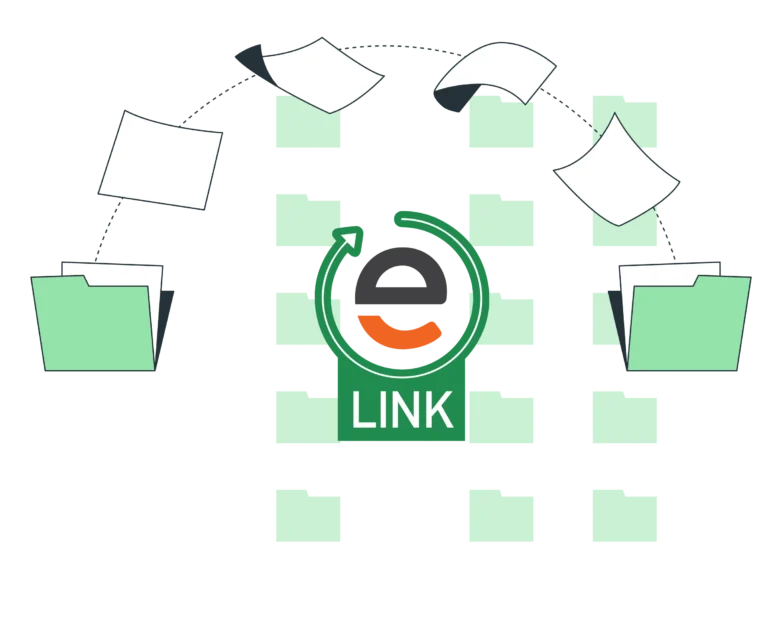
BENEFITS
Sage 100 Magento Integration Benefits
Avoid Errors
Ensures consistency between Sage and Magento Adobe Commerce
Better Visibility
Improve data visibility and transparency across your business
Reduce Downtime
Streamlines your business operations and order processing
Better Experience
Improves the customer experience through automated processes
Highly Customizable
Highly customizable and flexible to suit the needs of your business
Better Ordering
Track orders and maintain your inventory with ease
Watch How CertiPro’s E-Link Integration Improves your eCommerce Strategy
This video demonstrates how CertiPro’s end-to-end E-Link Sage 100 Magento integration offers advanced eCommerce functionality, including address mirroring, effortless repeat ordering, and improved customer access to their complete order history.
Features of Sage 100 vs. NetSuite ERP for Magento 2
Both Sage 100 and NetSuite are popular ERP solutions. When deciding which platform
is right for your business, it’s important to consider their integration capabilities and
features for Magento 2.
| Feature | Sage 100 Magento 2 Integration | NetSuite Magento 2 Integration |
|---|---|---|
| Real-Time Bidirectional Data Synchronization | Automatic data syncing in real time across multiple data connection points including sales, inventory, orders, customer information, and more | Automated real-time syncing with multiple data types |
| Order Management | Automatic online order processing in Sage with automated order fulfillment workflows | Automated real-time syncing with multiple data types and advanced order management |
| Customer Data | Advanced customer information management, with customer data syncing between Sage and Magento | Self-service customer portal and support for customer segmentation for targeted marketing |
| Inventory Management | Real-time inventory tracking and management across multiple locations, with inventory replenishment and costing functionality | Supports multiple warehouses, including lot/serial tracking, demand planning, and more |
| Customization | Highly customizable but requires expert development | Some customization is possible without coding via SuiteFlow |
| Reporting Features | Includes advanced reports and dashboards, including both pre-built and customizable options | Powerful reporting tools and consolidated reporting functionality |
| Multi-Currency | Supports multiple currencies but requires manual exchange rate updates | Built-in support for more than 190 currencies with automatic exchange rate updates |
| Integration Capabilities | Requires third-party middleware or app, integrations rely on APIs | Integrates directly with Magento via SuiteCommerce |
Best Practices for Sage 100 Magento 2 Integration
Before implementing your Sage 100 Magento 2 integration, it’s important to ensure that you’re following the best integration practices. The most important step is to choose the right integration tool for your business. You should also maintain data consistency between platforms, optimize inventory management, and ensure that data is transmitted securely. This ensures you get the greatest benefit from your Sage 100 Magento 2 integration, including improving customer service and boosting profitability.
1. Choosing the Right Integration for Your Business
Not all Sage 100 Magento 2 integrations offer the same functionality. Some use different connection methods to transfer data, including APIs, webhooks, file-based integrations, database polling, and more. In our experience, real-time data syncing is the best option for a Sage integration. Data will transfer in real time between Sage and Magento, meaning sales are processed immediately and inventory information on your website is always up to date.
You should also consider the scalability of your Sage 100 integration, including its ability to handle larger sales volumes, and its flexibility. Our E-Link Sage integration uses APIs because they give you more control over data requests and offer broader functionality.
2. Maintain Data Consistency
Different systems often store data in slightly different formats. Before you integrate your systems, you should make sure that data will sync between Sage and Adobe Commerce (Magento 2) in a standardized format. This involves setting up consistent form fields, implementing range checks to ensure data remains within an acceptable range, and enforcing required fields.
You should also designate one system as the authoritative source for different kinds of data. As an example, Sage 100 would serve as the source of truth for product, SKU, and inventory data. Your Magento webstore would serve as the authoritative source for new orders and customer information updates.
3. Optimize Inventory Management
Inventory management can be a sticking point for companies who sell online. We’ve had customers who relied on manual inventory updates on their website, only to repeatedly have to ship short after someone forgot to update the website. This is one of the main benefits of a real-time data Magento integration. Inventory data from Sage will populate in real time on your website, preventing oversells and improving inventory management.
4. Ensure Data Security
Customers are increasingly concerned about data security. Companies are ramping up their security policies while software companies are continually discovering and patching newly identified vulnerabilities in their software. Cybercriminals and hackers exploit these vulnerabilities to steal sensitive data.
Customers are increasingly concerned about data security. Following multiple major and well-publicized hacks, companies are ramping up their security policies. Software companies are continually discovering and patching newly identified vulnerabilities in their software. Cybercriminals and hackers exploit these vulnerabilities to steal sensitive data. You should make sure that data transfers securely between your Sage 100 and Magento platforms.
Sage 100 Magento Integration FAQ
What is Sage 100 for Magento eCommerce stores?
Sage 100 is a form of enterprise resource planning (ERP) software designed for small-to-midsized businesses. It automates manual tasks, streamlines operations, and reduces costs. Sage 100’s functionality includes:
- Financial Management – Sage 100 incorporates basic and advanced accounting functionality, including General Ledger, Accounts Payable (AP), Accounts Receivable (AR), Bank Reconciliation, Fixed Asset Management, and more.
- Distribution and Manufacturing – It includes modules for order inventory management, order fulfillment, production management, and shipping and logistics.
- Customer Relationship Management – Sage 100 combines all your operational, financial, and customer information in one place for better business management.
Sage 100 is known for its flexibility, scalability, and its advanced customization options. Sage 100 for Magento 2 eCommerce stores involves integrating your Sage 100 and Magento 2 webstore.
Can Magento integrate with Sage 100?
Yes, Magento Adobe Commerce can integrate with Sage 100 ERP system. At present, neither Sage nor Adobe offer a direct integration between these two platforms. That means creating a Magento Sage 100 integration requires using a third-party tool or app like E-Link.
Why should I integrate Magento 2 with Sage?
Integrating Sage 100 with Magento Adobe Commerce improves the customer experience and makes it easier for your customers to place online orders. It also provides numerous other benefits, including:
- Seamless data synchronization between your core business platforms
- Improve efficiency
- Reduce manual tasks
- Automate sales order processing
- Better inventory management
- Better data accuracy
What are the benefits of integrating Sage ERP and Magento for my eCommerce platform?
Integrating Magento 2 with Sage ERP provides automated data synchronization and increases visibility into real-time data across your business. It automates online order processing and accelerates the order fulfillment process, which provides a better experience for your customers.
How does the integration between Sage 100 and Magento eCommerce work?
Our E-Link tool is middleware that sits between Sage 100 and Magento Adobe Commerce. It forms a seamless bidirectional sync between Magento 2 and Sage. Data flows between your core business systems along data connection points such as products, pricing, inventory, and more. It reduces errors from manual data entry and helps companies save time and money.
E-Link includes an API that runs on top of the Sage server and communicates directly with Sage. We replace modules in both Sage and Magento to provide better functionality. This means that when people place an order online, E-Link creates the order as if they were tabbing through all the fields in Sage. This is also what makes E-Link so flexible and customizable. When you go with E-Link, you can set up your Sage eCommerce integration with any connection points you need.
What are the differentiating features of a Sage ERP integration?
A Sage 100 eCommerce integration with Magento offers several differentiating features over Sage eCommerce integrations with other platforms such as Shopify, WooCommerce, and BigCommerce.
- Distribution and Manufacturing -Sage 100’s inventory control module includes multi-location inventory tracking. Our Magento Sage 100 integration allows you to track inventory in real time across multiple locations and distribution channels. The production planning and scheduling modules optimize production processes, reduce lead times, and improving product quality.
- Payroll and Time Tracking – Sage 100’s payroll, time, and labor tracking features automate key processes and minimize errors. They improve regulatory and legal compliance, automatically calculate payroll deductions, and help businesses better manage project costs and identify cost overruns.
- Advanced Insights and Reporting – A complete suite of reporting tools provides you with better real-time insights into your business and sales. This allows you to identify spot trends more quickly, reduce costs, and make better business decisions.
- Customization and Integrations – Sage 100 is highly flexible and customizable, allowing you to tailor your software to meet the needs of your business and your customers. You’ll be able to add new custom fields, screens, and reports and easily restrict access to your critical business data with different user permission levels.
How can I set up an integration for Magento 2 and Sage 100?
Setting up a Sage Magento 2 integration usually requires working with an independent software vendor (ISV) or third-party provider like CertiPro. This provider will set up your integration for you.
At CertiPro, we can handle as many parts of your Sage 100 eCommerce integration as you need. We’ve worked with many Sage resellers and web developers to set up integrations for our shared clients. We’ve also worked with companies where we serve as both the Sage reseller and handle the eCommerce integration, or where we build brand-new websites from scratch and integrate them with our clients’ existing Sage environments.
What are the challenges of setting up a Sage 100 Magento 2 integration?
The main challenges in setting up a Sage 100 Magento 2 integration include:
- Having an outdated Sage environment
- Having an outdated Magento website
- Not choosing an integration that serves your needs
- Picking the wrong integration partner
Creating a seamless, bidirectional sync usually requires having updated versions of both Sage and Magento Adobe Commerce. Like many software platforms, both Sage and Adobe regularly release updates, patches, and new versions. Keeping your system up to date improves security and offers better functionality. It also provides the best experience for your customers.
There are multiple different Sage eCommerce integrations available on the market. While many of these Sage integration tools offer similar functionality, some offer different types of syncing, feature different data connections points, or offer different levels of customization. Some also include transaction limits or may include fees for higher order volumes. It’s important to make sure that you’ve selected the tool that works best for you, as well as the right integration partner that is responsive to your company’s needs.
What are best practices for a Sage 100 Magento 2 integration?
Ensuring that you follow the best practices for a Sage 100 Magento 2 integration involves several steps.
- Choosing the right integration method. It’s important to make sure that you’ve selected the right integration that serves the needs of your business and will fuel future growth. Factors to consider include whether it offers bi-directional syncing, the available data connection points, customizability, and any potential transaction fees or limits.
- Maintaining data consistency. Many businesses have inconsistent, duplicate, or inaccurate in their legacy systems. It’s important to clean your data before enabling any data syncing between your core business platforms. Different systems may also store your data in different formats, which could cause problems once your systems integrate with one another. You should ensure that both systems handle data the same way and establish an authoritative source for specific kinds of data. As an example, Sage 100 might be your primary source for product and inventory data, while Magento 2 is your primary source for customer information and new orders.
- Optimizaing inventory management. Your API-based integration between Sage 100 and Magento 2 should include real-time inventory tracking and updates on inventory changes. This will allow you to avoid oversells and resulting delivery delays, improve inventory forecasting, and help you optimize stocking and inventory levels.
- Ensuring a secure data transfer. Data security is a growing concern for both businesses and consumers. Software vendors and developers continually roll out updates, security patches, and other fixes. It’s important to ensure that both your Sage and Magento 2 platforms remain secure. This includes working with knowledgeable partners that can help keep your systems up to date, setting up staging environments to test updates before pushing them to production, and staying informed about product updates.
What versions of Magento Adobe Commerce does E-Link support?
E-Link is compatible with Magento Open Source versions 2.4 and 2.3. It is also compatible with both the cloud and on-prem versions of Adobe Commerce 2.4 and 2.3.
How does a middleware integration work for B2B platforms?
E-Link creates B2C-like ordering online ordering experiences for B2B companies. It extends all your business logic in Sage into your eCommerce environment, including information about customer-specific pricing and inventory.
Here’s how it works. When customers visit the eCommerce site, their visits are recorded and processed into a format compatible with both Magento and Sage 100. If a sale occurs, a customer profile and a sales order are automatically created, accessible in both systems. Visitor activity is monitored to develop detailed user profiles, enabling personalized displays, marketing messages, recommendations, and content suggestions. Aggregated data provides insight into overall customer behavior.
Sales orders and quotes are routed to relevant staff for review, order fulfillment, and shipping. Shipping details are formatted for easy viewing and forwarded to the eCommerce store, while the inventory software updates stock levels in real time to ensure accurate inventory tracking.
WHAT WE DO
Other Solutions
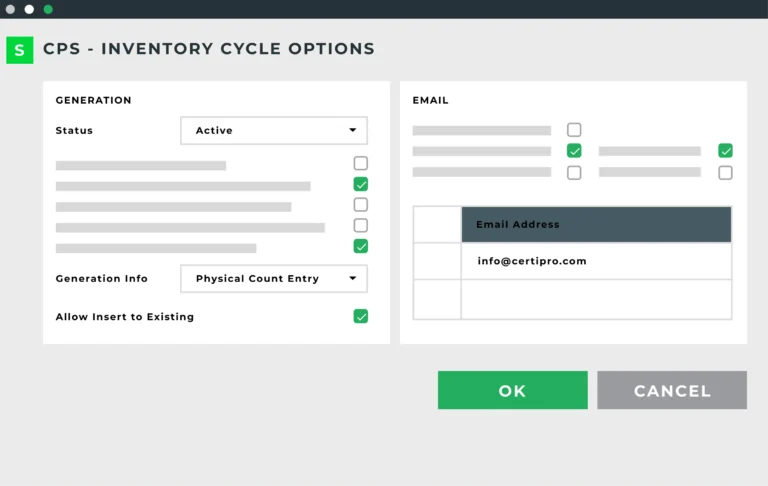
Automated Inventory Cycle Count
AICC automates the cycle counting process in Sage 100, Sage 300, and Sage 500, including automatically determining what items should be counted each day.
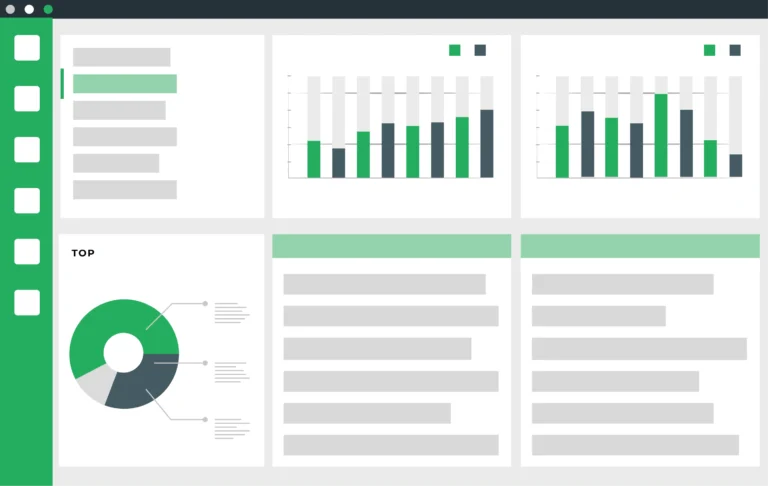
Sage ERP Development
Our expert team of Sage-certified consultants and developers specializes in configuring and implementing Sage 100, Sage 500, and Sage X3.