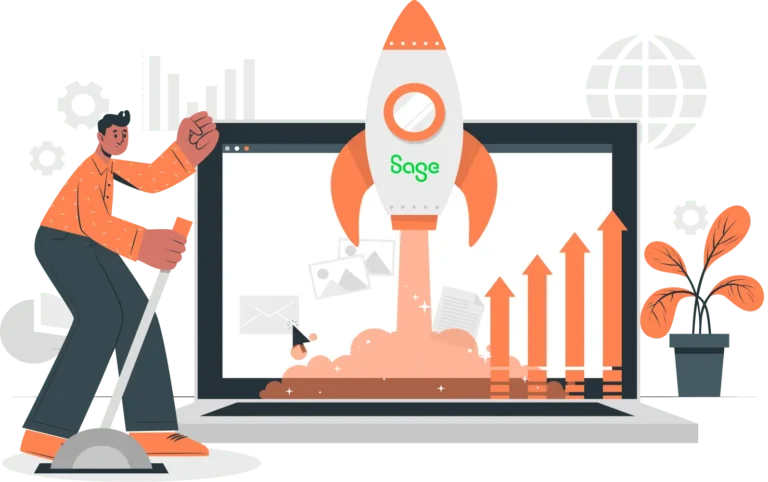- Solutions
-
-

Solutions
Perfect eCommerce solutions for any business. We provide customized solutions for B2B and B2C businesses across multiple industries.
Learn more
-
-
- Products
-
-

Products
Streamline backend operations, improve inventory management, and more with our business management software.
Learn morePLATFORM
-
-
- Services
-
-

Services
We go beyond software to provide the customizations, services, and support your business needs.
Learn more
-
-
- Industries
-
-

Industries
Business management software tailored to meet the needs of specific industries, including industry-specific regulations.
Learn moreINDUSTRIES
-
-
- Resources
-
-

Resources
Learn more about business management software and the latest developments in the industry.
Learn more
-
-

October 2, 2024
E-Link is middleware that forms a bi-directional WooCommerce Sage 100 integration. It facilitates the integration of WooCommerce to Sage 100, automating manual processes, streamlining operations, and improving the sharing of data across your business. E-Link connects your front-end web application and back-office business management software, which automates online order processing.
There are many factors to consider when creating a connection between WooCommerce and Sage 100, including security, performance, the available data connection points, and more.
Software-as-a-Service (SaaS) or In-the-Cloud Applications
SaaS-based integrations are common in the software world. These integrations exist exclusively lone and are hosted by a cloud-based server such as Nexcess, Amazon Web Services, or Liquid Webb. With SaaS, both your eCommerce storefront and your WooCommerce Sage 100 integration will be hosted in the cloud with your integration syncing to Sage across a secure Internet connection.
On-Premises Applications
Other companies choose to host their ERP on premises behind their corporate firewall. In this scenario, the company uses on on-premises server to host applications.
Our E-Link tool accommodates both SaaS cloud and on-premises hosting.
How WooCommerce Sage 100 Integration Works for B2B Platforms
Integrated WooCommerce & Sage 100 applications is great for both B2C and B2C businesses. Our E-Link integration delivers better customer service and faster order processing times. All customers will be able to access a range of information about their accounts online such as order history and shipping options. Customers will be able to easily change their customer information, place new orders, and check the status of current orders.
WooCommerce for B2B
On the B2B side, E-Link provides a B2C-like experience for B2B customers. It follows all business logic in Sage and gives customers access to their customer-specific pricing and inventory. This cuts down on customer service emails and phone calls and replaces the traditionally very manual and time-consuming process of placing a B2B order with a simple, automated solution.
Examples of how integrating ERP software automates processes include:
- Customers generated in WooCommerce will automatically be generated as customers in Sage 100 software
- Sales generated in WooCommerce will automatically be generated in Sage 100 for immediate order processing
- Sales orders and quotes from WooCommerce will automatically be send to the appropriate staff for review, fulfillment, and shipping
- Shipping and tracking details from Sage
- Product and inventory information in Sage will update in WooCommerce in real time
Improve Customer Service with a WooCommerce Sage 100 Integration
The usefulness of ERP software is dependent on its ability to automate business processes and whether it is fully integrated into operations. Manual workarounds reduce efficiency, add complexity, and raise labor costs. Customer emails and phone calls to your sales or customer service staff to place orders or troubleshoot order issues, or manage their accounts further reduces efficiency and can hinder growth.
When self-service eCommerce applications don’t seamlessly integrate with backend data, pricing, and automation, it can lead to problems like lost orders, oversells, and frustrated customers. This is why it’s so important to have fully integrated front- and backend functionality.
Business Logic and Data Connection Points for WooCommerce Sage 100 Integration
Business logic are your workflows in Sage that determine how certain processes are handled. They consist of events, rules, triggers, approvals, and more. Our E-Link tool follows all your existing workflows in Sage, effectively extending your eCommerce functionality into Sage.
E-Link is highly flexible and customizable. Our expert developers and consultants built it for Sage 100 and the WooCommerce plugin for WordPress. That means it takes full advantage of the features and functionality of both platforms to deliver the experience your business and your customers need. E-Link comes with a pre-build set of data end points, but we can also configure or remove these connection points to fit the needs of your business.
E-Link handles the following data connection points:
- Products
- Pricing
- Inventory
- Customer Information
- Orders
- Shipping & Tracking Information
- And More…
Workflows and Benefits Supported by WooCommerce
The WooCommerce REST Application Programming Interface (API) serves as the bridge between your WooCommerce webstore and external applications. It helps you interact with your store’s data and update, create, read, or delete eCommerce information.
REST supports some possible workflows, particularly in the Product and Order categories. These workflows include:
Login & Tiered Pricing
Automated login enables user validation and supports account-based tiered pricing with Sage 100.
Lead Capture & Generation
Capture leads to enhance your marketing efforts.
Automate Sales Orders
Automate the submission of Sales Orders for processing in Sage 100.
Workflows and Benefits Supported by Sage 100
Sage 100 uses EDI File Exchange for its API. This allows companies to integrate Sage with external applications. It supports multiple possible workflows, including:
Products & Services
Automatically sync products and services from Sage 100 to your WooCommerce storefront.
Inventory & Stock Quantities
Show accurate stock and inventory levels on your WooCommerce store by syncing real-time stock quantities.
Invoicing & Payments
Syncing invoices from Sage 100 into WooCommerce enables customers to save, print, and pay their invoices online.
Contact us today to learn more or see what our E-Link WooCommerce Sage 100 integration can do for your business.
Send us a message
Please fill out the form below and one of our associates will contact you shortly.
Training and optimization available for current Sage software