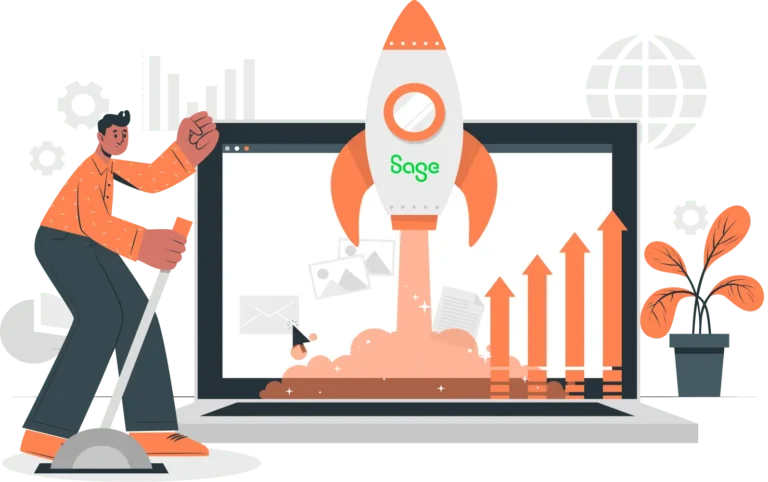Blog / What is SEO Health? How to Check and Improve It
What is SEO Health? How to Check and Improve It
July 23, 2025
Search engine optimization (SEO) isn’t just about keywords anymore. Today, SEO involves keywords, the customer experience, and maintaining the overall health of your website. Your site should be visible, fast, and competitive. But what does “SEO health” actually mean, and how can you check and improve it?
In this guide, we’ll explain what SEO health is, why it matters, and which tools and techniques can help you monitor and improve it.
At CertiPro, we specialize in all things related to Sage and eCommerce, including SEO. If you want to boost traffic and sales, contact us today and we’ll put together a personalized SEO plan for your website.
Table of Contents
- What is SEO Health?
- Why SEO Health Matters
- Key Elements of SEO Health
- Technical SEO
- On-Page SEO
- Content Quality
- Backlink Profile
- User Experience
- How to Check SEO Health
- How to Improve SEO Health
- Track Progress Over Time
- Contact Us
- SEO Health FAQ
What Is SEO Health?
SEO health refers to the overall technical and content-related condition of your website that affects how well it performs in search engine results pages (SERPs). It should load quickly, have a responsive design, well-structured meta-data and ALT image tags, appropriate heading and paragraph tags, and more.
A site with good SEO health is:
- Fast and mobile-friendly
- Free of major technical errors
- Structured clearly for crawlers and users
- Regularly updated with high-quality, optimized content
SEO health is kind of like a check-up for your website. If your website has poor SEO health, your rankings will fall, and both traffic and conversions will suffer.
Why SEO Health Matters
SEO health matters primarily because it’s closely tied to the overall usability of your website. It ensures that your site ranks well, making it easier for people to find you online. Many popular search engines like Google and Bing prioritize the user experience. Sites that provide a good user experience, including well-optimized and useful content, rank higher than sites with a bad user experience. This means that overall SEO site health is also linked to the user experience, which is critical to driving conversions and sales.
Having good SEO health ensures:
- Better search visibility – Search engines will easily be able to crawl and index your content. Pages will rank more highly.
- Better user experiences – Faster, better-structured sites have lower bounce rates and higher engagement.
- A competitive edge – In crowded markets, well-optimized websites outrank those with broken links, bloated code, or poor mobile usability.

Key Elements of SEO Health
SEO health is made up of five key areas: technical SEO, on-page SEO, content quality, backlink profile, and user experience (UX). In the early days of the internet, search engine algorithms primarily focused on keywords, with pages with more keywords ranking higher than pages with fewer keywords. Those days are long gone.
Companies whose SEO strategies are overly focused on keywords while neglecting the other parts of current SEO site health are missing out on the benefits of having an optimized site, including higher traffic, stronger engagement, and increased sales.
We’ll briefly dive into each of these five key parts of SEO health and what they mean for your website.
Technical SEO
What is Technical SEO?
Technical SEO refers to the process of optimizing your website’s infrastructure so that search engines like Google can crawl, index, and rank it effectively. It’s not about your content, but how well your website is built to support that content.
Core Elements of Technical SEO include:
- Crawlability – Crawlability involves how well search engines can crawl your site. To improve crawlability, submit an XML sitemap to Google, use a properly configured robots.txt file, and remove broken links and redirect loops.
- Indexability – After crawling your site, search engine algorithms index your content. To improve indexability, use canonical tags to avoid duplicate content, don’t use “noindex” tags on important pages, and fix pages with incorrect meta robots settings.
- Site Speed & Performance – This refers to how fast and responsive your website is. You can improve your website performance by optimizing images, enabling lazy loading, minifying CSS/JS, improving Core Web Vitals, and using a fast server or content delivery network (CDN).
- Mobile-Friendliness – Mobile-friendliness involves having a responsive website that performs well on devices of all sizes, ranging from desktops to smartphones. Improve mobile usability with a responsive website design, easy navigation, and a site that’s optimized for mobile speed.
- Website Security – Search engine prioritize secure websites with HTTPS security and fewer mixed content errors.
- Website Architecture – Website architecture refers to the organizational structure of a website. Sites with good website architecture have a clear URL structure, logical internal linking and breadcrumbs, and clean, readable code.
On-Page SEO
What is On-Page SEO?
On-Page SEO, which is sometimes called on-site SEO, refers to the practice of optimizing individual web pages so they rank higher in search engines and attract more relevant traffic. On-page SEO deals with the content and HTML elements on each page.
Core Elements of On-Page SEO include:
- Title Tags – Title tags are HTML elements that define the title of a web page. They appear in search engine results and at the top of your browser tab, and are crucial for SEO, user experience, and click-through rates.
- Meta Descriptions – Meta descriptions are short summaries of a web page’s content that appear below the title tag in search engine results. They are written in HTML and typically limited to 155–160 characters.
- Header Tags – Header tags, which are also called heading tags, are HTML elements used to structure content on a web page. They define the headings and subheadings of your content, helping both users and search engines understand the organization and hierarchy of your information.
- Keyword Optimization – Keyword optimization involves researching, selecting, and strategically using the right keywords in your website content to improve its visibility in search engine results pages (SERPs). It’s a key part of search engine optimization (SEO) and helps ensure that your content matches what people are actually searching for.
- Internal Linking – Internal website linking is the practice of linking one page on your website to another page on the same domain. These links help users navigate your site, spread link authority (SEO value), and guide search engines in understanding your site’s structure.
- Image Optimization – Optimizing images involves shrinking the file size while maintaining image quality. It also involves using image formats that load quickly and look good on all types of devices.
- Mobile Friendliness – Mobile friendliness refers to how well a website performs and displays on mobile devices like smartphones and tablets. A mobile-friendly website adapts its layout, content, and navigation to provide a smooth, easy-to-use experience on smaller screens.
- Structured Data (Schema Markup) – Structured content refers to organizing and formatting your website’s information in a clear, consistent, and predictable way, often using specific patterns, tags, or schemas so both users and machines (like search engines) can easily understand and use the content.

Content Quality
What is SEO content quality?
SEO content quality refers to how well your content meets search engine standards and user expectations. In short, it’s whether your content is rankable, readable, and valuable.
Core Elements of High-Quality SEO Content:
- Relevance & Intent Match – Your keywords and content should align with what users are actually looking for. It should also clearly answer search intent, whether it is informational, transactional, or navigational.
- Keyword Optimization – Your primary keyword should appear in your title, H1, meta description, and throughout the content. Your content should also include related keywords and questions users might search for.
- Depth and Value – Does your content go beyond surface level information and provide real value to your users? Does it include examples, data, visuals, or step-by-step instructions?
- Well-Structured – Is your content well-structured with headings, short paragraphs, bullet points, and visuals that help with readability? It should be comprehensive and easy to scan.
- Originality – Is your content original, or was it copied from other sources? Does it offer unique insights or demonstrate firsthand knowledge or expertise?
- Google’s E-E-A-T Compliance – This is a set of criteria used by Google to evaluate the quality and credibility of content, especially for websites that publish health, finance, legal, or other critical information.
- Experience – Does your content have a real-world use or application?
- Expertise – Was it written by someone with knowledge of the subject?
- Authoritativeness – Was it published by a trusted domain or by a known author?
- Trustworthiness – Is the content transparent, fact-checked, and secure?
- Freshness/Regular Updates – Do you regularly update your content to reflect new trends, data, and tools? Regular content updates signal that your website is being actively maintained.
Backlink Profile
What is backlink profile?
A backlink profile is the collection of all the inbound links (backlinks) pointing to your website from other external websites. Search engines like Google use backlinks as a signal of your site’s authority, relevance, and trustworthiness. Your backlink profile is an important part of SEO performance analysis.
Core Elements of a Backlink Profile:
- Link Quality – When it comes to backlinks, the quality of the referring site matters. Backlinks on high-authority sites like news outlets are more valuable than links from lower-authority sites.
- Diversity of Referring Domains – Having links from many different websites looks more natural and trustworthy.
- Anchor Text Distribution – Anchor text is the clickable text of a backlink. It’s ideal to have a mix of branded, generic, and keyword-rich anchors.
- Toxic or Spammy Links – Backlinks from shady or spammy websites can harm your search engine rankings. You should do regular audits to disavow bad backlinks that could harm your site. While you can’t force these other websites to remove the links to your site, you can ask Google or other search engines to disregard the links so it won’t harm your website authority or search engine rankings.
- Follow vs NoFollow Links – Follow and nofollow are attributes applied to hyperlinks that tell search engines whether or not to pass SEO value from one page to another. NoFollow links don’t add SEO value but may still contribute to user trust.
User Experience
What is website user experience?
Website user experience (UX) refers to how visitors feel about and interact with your website. It’s about how easy, fast, enjoyable, and helpful the site is for users trying to use your website. User experience contributes to SEO rankings, conversions, and website credibility.
Core Elements of User Experience:
- Mobile Responsiveness – Does your site look good and work well on all screen sizes? Buttons should be easy to tap, your text should be readable, and page layouts should adapt properly to fit different types of devices.
- Page Speed – Pages should load in under 2-3 seconds. Slower sites are frustrating to users and lead to higher bounce rates.
- Navigation and Structure – Your menus should be clear and intuitive, with users easily able to find content. You should also use breadcrumbs, internal links, and search bars to improve usability.
- Content Clarity – Is your content clear? Information should be organized and easy to read, with headers, short paragraphs, and bullet points.
- Functionality – All forms, buttons, links, and other interactive elements should work properly. If you have an eCommerce site, it should also have a smooth checkout experience.
- Design and Accessibility – Your website should have a clean, consistent visual design with good contrast and spacing. It should also be accessible to people with disabilities by including elements like alt image tags and legible fonts.

How to Check SEO Health
We recommend that our clients use a mix of free and paid tools to conduct a complete SEO health audit and check SEO health. Ideally, this is something you should do regularly to ensure that your site continues to perform well. These tools will help with SEO issues detection so you can get to work improving your website.
Some of the top free SEO tools include:
- Google Search Console – GSC detects indexing errors, mobile issues, and Core Web Vitals data.
- Google PageSpeed Insights – This tool analyzes load speed and offers suggestions for improvements.
- Ahrefs Webmaster Tools – While this is a paid tool, it offers a free SEO audit report with crawl data and a backlinks analysis.
- Screaming Frog SEO Spider (free version) – The free version of this tool finds broken links, duplicate content, missing meta tags, and more.
- SEO Site Checkup / Seobility – These all-in-one diagnostic tools offer intuitive, user-friendly dashboards.
How to Improve SEO Health
Once you’ve identified issues that are harming your SEO health and website performance, here are our top recommendations for fixing them. These steps are best way to improve SEO health.
- Fix Technical Errors – We recommend using audit tools to identify and then fix technical errors, including 404s, redirects, and broken links. You should also ensure that your site has a valid XML sitemap and robots.txt file, as well as appropriate H1 and paragraph tags.
- Optimize for Core Web Vitals – Improve website speed by compressing images, reducing JS/CSS bloat, using lazy loading and using a fast web host. We also recommend prioritizing improvements to Largest Contentful Paint (LCP), Interaction to Next Paint (INP), and Cumulative Layout Shift (CLS).
- Refresh and Expand Content – Regularly refresh content, including updating outdated blog posts, adding new content, and using schema markups to improve your search rankings.
- Improve Internal Linking – Use internal links that go to high-priority and related pages with descriptive anchor text.
- Earn High-Quality Backlinks – Earn high-quality backlinks on sites with high authority scores while disavowing spammy and toxic backlinks.
Track Progress Over Time
Your website is a living, breathing project. Even the most well-designed website is never “done.” Maintaining a well-ranking website with good SEO health requires regular site audits, including fixing technical and content issues, and regularly adding new content.
Ready to Rank Higher and Grow Smarter?
At CertiPro, we help businesses boost visibility, drive qualified traffic, and turn clicks into customers with expert SEO strategies tailored to your goals.
Ready to boost traffic and sales? Contact us to schedule a free SEO consultation today.
SEO Health FAQ
What does “SEO health” mean?
SEO health refers to the overall condition of your website’s search engine optimization, including technical performance, content quality, backlink profile, and user experience.
Why is it important to check my website’s SEO health?
Regular checks help identify issues that may prevent your site from ranking well in search engines and ensure optimal visibility and traffic. An SEO performance analysis helps you maintain website health.
How often should I audit my website’s SEO health?
A basic audit should be done quarterly, but critical issues like broken links or crawl errors should be monitored monthly or even weekly. Use online tools to help with SEO issues detection.
What tools can I use to check SEO health?
Some of the most popular tools to check SEO performance include Google Search Console, Screaming Frog, Ahrefs Webmaster Tools, and PageSpeed Insights.
What are the most common SEO health issues?
The most common SEO health problems include slow page speed, broken links, missing meta tags, duplicate content, crawl errors, and poor mobile usability.
Can I improve SEO health without a developer?
Many SEO improvements, like optimizing meta tags, fixing broken links, or updating content, can be done without coding knowledge using SEO plugins or platforms.
Does good SEO health guarantee better rankings?
While good SEO health creates a strong foundation, rankings also depend on content relevance, competition, and search intent.
What’s the difference between technical SEO and SEO health?
Technical SEO is a component of SEO health that focuses on site structure, indexing, and performance, while SEO health covers a broader range of factors including content and UX.
How long does it take to see results after fixing SEO health issues?
You might see improvements in as little as a few weeks, but major gains often take 2–3 months depending on the issue and your site’s authority.
Do I need an SEO expert to maintain SEO health?
It’s not always necessary to hire an SEO expert to maintain your website. Small business owners can handle many tasks using tools and guides, but an expert is helpful for ongoing strategy and complex fixes.
How to do a website SEO audit?
We recommend beginning a website SEO audit by using tools like Google Search Console to analyze performance. We recommend checking for technical issues like broken links, slow page speed, and mobile usability with tools like Screaming Frog, PageSpeed Insights, and GTmetrix. You should also review on-page elements such as title tags, meta descriptions, headings, and keyword usage.
What is an SEO health check?
An SEO health check is a comprehensive review of your website to assess how well it’s optimized for search engines. It involves examining key areas like site speed, mobile-friendliness, crawlability, indexing, on-page SEO (titles, meta descriptions, headings), content quality, backlinks, and user experience. The goal is to identify technical issues or content gaps that may be hurting your search rankings and provide actionable insights to improve visibility, traffic, and overall site performance.
What is SEO diagnostics?
SEO diagnostics refers to the process of identifying and analyzing problems that affect a website’s search engine performance. It involves using tools and data to uncover technical issues, content weaknesses, keyword problems, and user experience flaws that may prevent your site from ranking well on search engines like Google.
How to check website SEO health?
We recommend using Google Search Console to look for indexing issues, search performance, and mobile usability problems. Then, crawl your site with tools like Screaming Frog or Ahrefs Webmaster Tools to identify broken links, duplicate content, and technical SEO errors. It’s also important to test page speed and review on-page SEO. Finally, assess your backlink profile and overall user experience. Regular SEO health checks help keep your site search-friendly and competitive.
What are the top signs of poor SEO health?
Common signs of poor SEO health include:
- Low organic traffic
- A sudden decline in organic traffic
- High bounce rates
These are often the common SEO health problems that site owners notice first, and they may be indicative of bigger underlying issues that should be addressed.