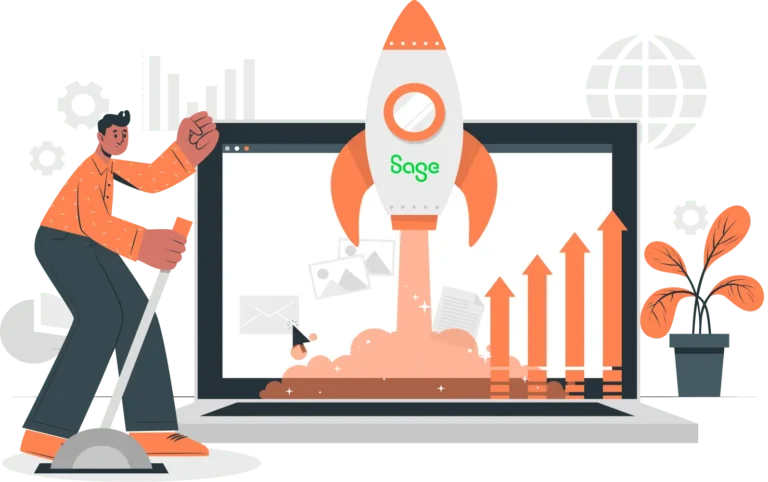- Solutions
-
-

Solutions
Perfect eCommerce solutions for any business. We provide customized solutions for B2B and B2C businesses across multiple industries.
Learn more
-
-
- Products
-
-

Products
Streamline backend operations, improve inventory management, and more with our business management software.
Learn morePLATFORM
-
-
- Services
-
-

Services
We go beyond software to provide the customizations, services, and support your business needs.
Learn more
-
-
- Industries
-
-

Industries
Business management software tailored to meet the needs of specific industries, including industry-specific regulations.
Learn moreINDUSTRIES
-
-
- Resources
-
-

Resources
Learn more about business management software and the latest developments in the industry.
Learn more
-
-

Blog / Step-by-Step Guide to Seamless Sage Magento Integration for Your Business
Step-by-Step Guide to Seamless Sage Magento Integration for Your Business
May 8, 2024
Integrating your eCommerce platform with Sage ERP is a transformative strategy for enhancing efficiency and streamlining your operations. This guide provides a comprehensive look into successfully integrating Sage with Magento, offering a step-by-step process to ensure a seamless synchronization that can significantly improve your business dynamics.
Step 1: Define Your Integration Goals
Before embarking on the integration process, clearly define what you aim to achieve with the Sage Magento integration. Consider how this integration will address your business needs, such as improving order processing times, enhancing inventory management, or providing a better customer experience.
Step 2: Assess Your Current Systems
Review your current Sage ERP and Magento setups to ensure they are suitable for integration. Check for any needed updates or modifications, and ensure both platforms are on their latest versions to avoid compatibility issues.
Step 3: Choose the Right Integration Tool
Select an integration tool that best fits your business requirements. E-Link, for example, offers a customizable and robust solution for connecting Sage ERP with Magento. It allows for real-time data exchange and effectively handles all necessary data connection points.
Step 4: Plan Your Data Synchronization
Decide on the data synchronization scope. This includes determining which data sets (products, customers, orders, inventory) must be synchronized between Sage ERP and Magento. Planning helps set up the integration to suit precise business operations.
Step 5: Set Up and Customize the Integration
Install the chosen integration tool and customize the settings to match your specific synchronization needs. With E-Link, you can tailor the integration to handle complex data flows and specific functionalities critical to your business operations.
Step 6: Test the Integration
Conduct thorough testing before going live to ensure the integration works as expected. Place test orders, update inventory levels, and process transactions to verify that data flows seamlessly between Magento and Sage ERP without any issues.
Step 7: Monitor and Optimize
Once the integration is live, continuously monitor its performance. Look for any disruptions in data synchronization or areas where the process can be improved. Regular ongoing monitoring helps identify potential issues before they become significant problems.
Step 8: Train Your Team
Ensure that your staff is well-trained in the new integrated system. Proper training helps maximize the integration’s efficiency and ensures your team can handle the platform effectively.
Step 9: Seek Continuous Improvement
Integration requires an ongoing process and is not just a one-time task but an ongoing process. As your business grows and evolves, so should your integration. Regularly update your systems and integration tools to accommodate new business needs and to take advantage of advanced features and improvements.
Seamless Sage Magento Integration with E-Link
By following this guide, you can feel confident that your business leverages the full potential of both Sage and Magento, resulting in enhanced operational efficiency and growth. CertiPro is your partner in Sage Magento Integration, ensuring your business runs as effectively as possible.
Send us a message
Please fill out the form below and one of our associates will contact you shortly.
Training and optimization available for current Sage software