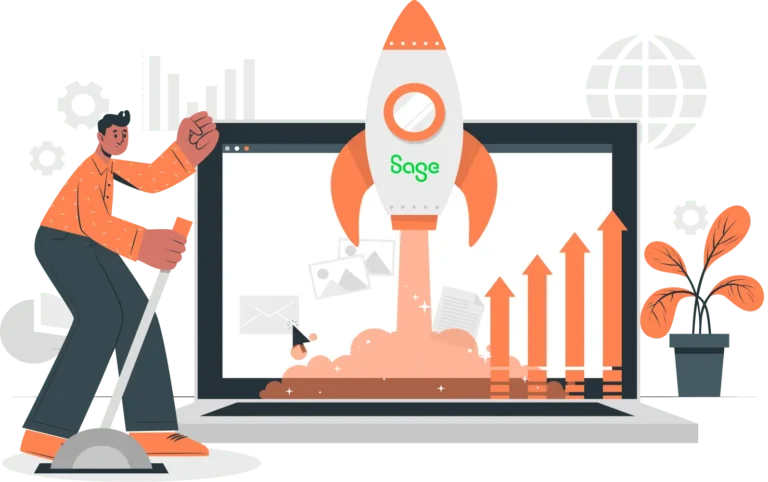- Solutions
-
-

Solutions
Perfect eCommerce solutions for any business. We provide customized solutions for B2B and B2C businesses across multiple industries.
Learn more
-
-
- Products
-
-

Products
Streamline backend operations, improve inventory management, and more with our business management software.
Learn morePLATFORM
-
-
- Services
-
-

Services
We go beyond software to provide the customizations, services, and support your business needs.
Learn more
-
-
- Industries
-
-

Industries
Business management software tailored to meet the needs of specific industries, including industry-specific regulations.
Learn moreINDUSTRIES
-
-
- Resources
-
-

Resources
Learn more about business management software and the latest developments in the industry.
Learn more
-
-

October 11, 2019
Formerly known as the Sage Exchange, Paya now stands as a top option for companies handling credit cards and credit card transactions. Safe, secure, and compliant credit card handling is not something that any company can afford to ignore. It allows companies to easily accept payments, including online payments. When Sage announced that they would discontinue their Sage Payment Solutions, the prevailing thought was that the preferred solution was gone for good.
The community was pleasantly surprised to see Paya Exchange Management System, which is more commonly known as Paya Exchange, emerge as a revitalized version of Sage Exchange. However, many people still aren’t sure about using Paya, or they don’t know about it.
What is Paya Exchange?
Paya is a management solution for processing payments and handling all your payments in one forum. That means going beyond standard accounting devices. It handles multiple forms of payment. Paya allows companies to connect multiple payment devices with their accounting software. The brand reemerged in early 2018 after leaving the Sage family. However, the two still function well together and mostly, Paya Exchange is an updated version of the Sage Exchange Desktop.
Essentially, it’s a way for business owners or account managers to watch their payment networks and have up-to-date information on all payments going through the system. Unfortunately, it’s not necessarily plug-and-play. Because Paya Exchange connects with systems such as Sage, it requires a skilled hand to create a seamless connection between the two.
Paya comes with a few clear benefits, most of which were present when Paya operated as Sage Exchange. After creating a merchant account, business owners can easily log in and manage their accounts online. This includes settling transactions, checking transaction details, and accessing monthly reports. They’ll also be able to process payments.

1. See Transactions in Real-Time
One of the reasons that Sage Exchange became so popular was because of the Sage Virtual Terminal’s ability to process transactions in real-time and from a web browser securely. While it was popular when Paya Exchange was still under the Sage umbrella, it’s even more prevalent now. Today, entrepreneurs and businesspeople operate huge companies from the screen on their phone.
The ability to process batches, review transaction reports, and see transactions happen in real-time is necessary. It also improves cash flow.
2. Batch Transactions Manually Through Sage Accounting
Transactions come through and temporarily save as batches. Although you must manually go through and post the batch in Sage accounting software, such as Sage 100, it’s a safety measure. Manually batching through Sage ensures that you will go through and review the transactions and save them to the appropriate journals.
Thankfully, the process to batch transactions is straightforward, moving from Tasks to System to Post. In as little as three clicks, you can post your batch into your accounting software.
There is also the option of SmartPosting, which allows the Sage Quantum software to automatically search for saved transactions that need to post over to the business’s General Ledger.

3. Shopping Cart Compatibility
Whether you’re using Magento for maximum growth or Shopify for ease of use, Paya can connect. The ability to connect to an e-commerce system is a huge make or break factor for online businesses. If you’re doing business online, then you need a credit card processing system that works with your accounting software, and your customer’s shopping carts. Paya processes debit and credit card transactions. It also includes check/ACH processing, virtual terminals, e-invoices, and POS solutions.
Shopping carts are crucial for online businesses, and difficulty checking out is one of the top reasons that people don’t complete online orders. Make sure that your e-commerce system and payment processing solution work well together.
As a bonus, the Paya payment gateway feature also supports recurring billing which will automatically update those accounts. Rather than allowing the transaction to sit in the batch waiting for you to post it.
4. Industry-Specific Options
Is it frustrating working in B2B and seeing excellent software that only caters to retail? You’re not alone. But, Paya has changed a few things since becoming independent of Sage. The most significant change is that they offer specialized options to fit a variety of different industries.
Now you can have a version of Paya that is befitting for B2B, or government work, or healthcare, or even non-profits. Unfortunately, what exact differences stand between these options isn’t clear. But, rumor has it that interested parties can inquire with Paya to learn more.

5. Mobile Payment Ready
Paya is trying hard to stay at the forefront of technology. With shopping car compatibility and various ways of handling your transactions, it’s clear that they’re way ahead of a few of the other competitors.
When it comes to mobile payments, there is some good, and a bit of room for improvement. First, there is an app for them, the Paya Mobile EMV. It’s compatible with EMV and Magstripe card readers such as the B250 or the B200. However, it does not yet process NFC payment methods. In other words, if you’re working with this payment system in a close-knit environment, you can process credit and debit cards.
However, you would not be able to process Apple Pay or Google Pay. Samsung Pay, however, does use technology which emulates a magnetic strip and could work during mobile payment use, or during use on a countertop display.

6. Paya Connect
There is something remarkable with the Paya Connect platform. Although most business owners who don’t have experience in developing won’t know what it’s capable of, it deserves recognition.
First, the Paya Connect platform is what makes Paya compatible with Magento and Shopify, among many other shopping cart systems. Second, Paya Connect comes with a host of developer tools to change the interface. Third, for brands that are conscious about making everything consistent, this is a prime window of opportunity.
With a wide array of available plug-ins and APIs which can have Paya Connects features and usability, there’s no excuse to use Paya as it comes. Work with a developer to ensure that Paya performs in every way that you expect it to for your company. After it is downloaded and installed, both Paya Connect Desktop and Paya Exchange appear in the system tray of a Microsoft Windows computer for easy access.
With time Paya will be able to cultivate the strong following that it had when it was known as Sage Exchange. Paya Exchange has many of the same features including the Sage Virtual Terminal, now the Paya Virtual Terminal. It allows business owners to review their batches, manage their transactions within their accounting software, and see their business’ ebb and flow in real-time.
Paya Exchange Management Systems PEMS is an excellent solution for handling and streamline payments.
Contact Us
To learn more about Paya, Sage, and to manage your web services, contact CertiPro. Our expert team will be in touch with you shortly. CertiPro helps businesses connect their management solutions for maximum effect. If you require additional information, please review our resources about B2B eCommerce and B2B payments. If you require additional information, please fill out the form below.
Send us a message
Please fill out the form below and one of our associates will contact you shortly.
Training and optimization available for current Sage software