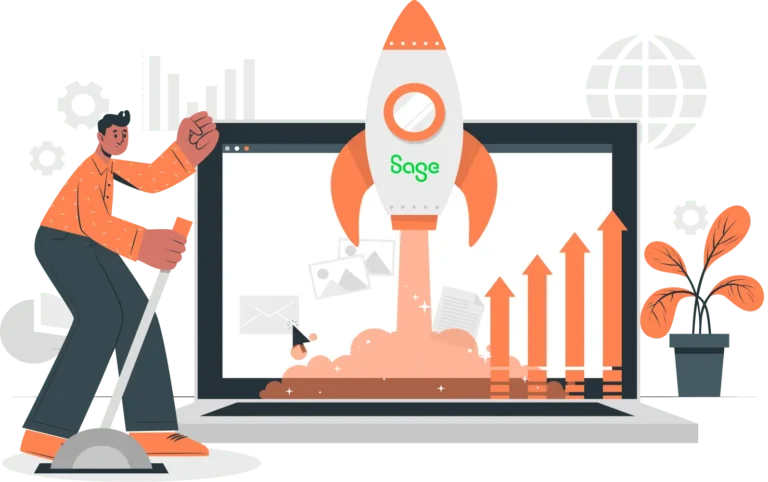Blog / Sage 100 WooCommerce Sync: The Complete Guide to Real-Time Inventory and Order Automation
Sage 100 WooCommerce Sync: The Complete Guide to Real-Time Inventory and Order Automation
November 12, 2025
For businesses running WooCommerce stores, achieving a smooth Sage 100 WooCommerce sync is essential for efficiency and accuracy. Without proper integration, manual order management, stock discrepancies, and data errors can slow business growth and frustrate customers.
CertiPro’s E-Link connects WooCommerce and Sage 100, enabling real-time, automated synchronization of orders, inventory, and customer data. Acting as a reliable bridge between your webshop and ERP, E-Link ensures accurate, up-to-date information across systems, reduces errors, and saves time.
Every business has unique integration needs. Whether workflows are simple or complex, the goal is the same: a stable, efficient WooCommerce ERP sync that keeps your online store and ERP fully aligned.
With E-Link, businesses can confidently automate workflows, improve accuracy, and maximize ROI, making it easier than ever to manage eCommerce and back-office operations together.
In this Sage 100 WooCommerce integration tutorial or Sage 100 eCommerce automation guide, we’ll cover how a Sage 100 WooCommerce sync can help your business, including its top benefits, a step-by-step installation plan, and more.
Ready to streamline your WooCommerce and Sage 100 operations?
Get started with CertiPro E-Link today and achieve real-time synchronization of orders, inventory, and customer data. Boost efficiency, reduce errors, and maximize ROI. Connect your webshop and ERP seamlessly now.
Key Takeaways
- Achieve a seamless Sage 100 WooCommerce sync to ensure your online store and ERP are always aligned, providing accurate, real-time data for orders, inventory, and customer information.
- Automate data flow with CertiPro E-Link, minimizing manual entry, reducing errors, and enabling your team to focus on growing your business instead of fixing integration problems.
- Boost operational efficiency by connecting WooCommerce and Sage 100, improving accuracy across all business processes and streamlining daily workflows for both eCommerce and back-office teams.
- Maximize ROI through efficient synchronization, preventing costly mistakes and delays, and ensuring your inventory, pricing, and order data are always up to date.
- Improve customer satisfaction by maintaining accurate stock levels and order information, reducing delays and enhancing the overall shopping experience.
- Tailor integration to your business needs, whether workflows are simple or complex, ensuring the Sage 100 WooCommerce sync supports your specific operational requirements.
- Gain full visibility across systems, making it easier to track performance, monitor inventory levels, and manage customer orders without juggling multiple platforms.
- Simplify eCommerce and ERP management by leveraging CertiPro E-Link as a reliable middleware solution that bridges WooCommerce and Sage 100 for seamless communication.
- Future-proof your operations by using a scalable, automated solution that grows with your business, handling increasing transaction volumes and evolving integration needs.
- Streamline your workflows and save time, allowing your team to focus on strategic initiatives, business growth, and delivering exceptional customer experiences.
Table of Contents
- What Is Sage 100 WooCommerce Sync and Why Your Business Needs It
- Benefits of Using Sage 100 WooCommerce Sync for Inventory, Orders, and Efficiency
- Step-by-Step Setup for Sage 100 WooCommerce Sync
- Common Challenges with Sage 100 WooCommerce Sync and How to Solve Them
- Best Practices to Optimize Your Sage 100 WooCommerce Integration
- Contact Us
- Sage 100 WooCommerce Sync FAQs

What Is Sage 100 WooCommerce Sync and Why Your Business Needs It
A Sage 100 WooCommerce sync connects your WooCommerce online store with your Sage 100 ERP system to ensure real-time synchronization of critical business data. This includes orders, inventory levels, customer information, and product details. By enabling these systems to communicate seamlessly, businesses eliminate manual data entry, reduce errors, and maintain consistent, up-to-date information across platforms.
For growing businesses, the ability to sync WooCommerce with Sage 100 is not just a convenience; it is a necessity. Without proper integration, discrepancies in inventory or order data can lead to overselling, stockouts, delayed shipments, and unhappy customers. These issues directly affect operational efficiency, employee productivity, and customer satisfaction.
Integrating WooCommerce with Sage 100 using a reliable solution like E-Link ensures that your eCommerce store and ERP system operate in harmony. It allows your business to automate workflows, keep your inventory accurate, process orders efficiently, and make informed decisions based on real-time data. Real-time order automation accelerates fulfillment, reducing delays.
In today’s competitive eCommerce landscape, a seamless Sage 100 WooCommerce sync is critical for reducing errors, improving efficiency, and driving business growth. Businesses that implement reliable integration gain a clear advantage by delivering better customer experiences and streamlining back-office operations.
Benefits of Using Sage 100 WooCommerce Sync for Inventory, Orders, and Efficiency
A reliable Sage 100 WooCommerce sync delivers powerful advantages for businesses that want to improve accuracy, streamline operations, and enhance customer satisfaction. When your eCommerce platform and ERP system work together seamlessly, every part of your business benefits.
1. Real-time inventory accuracy
With Sage 100 and WooCommerce connected, stock levels update automatically as orders are placed, fulfilled, or adjusted. Real-time order automation eliminates overselling, reduces backorders, and ensures that customers always see accurate product availability. Accurate inventory data also helps your team make smarter purchasing and fulfillment decisions.
2. Streamlined order management
A seamless sync between WooCommerce and Sage 100 allows every order to flow directly from your online store into your ERP system. This automation removes the need for manual entry, reduces human error, and speeds up the fulfillment process. Your sales, accounting, and warehouse teams stay aligned with real-time order information.
3. Improved operational efficiency
When your data syncs automatically between systems, your team spends less time managing spreadsheets or reconciling data. A WooCommerce ERP sync ensures that key processes like inventory updates, customer data management, and order tracking happen automatically. This reduces administrative work and improves productivity across departments.
4. Better customer experience
Customers benefit from accurate inventory data, timely updates, and faster order processing. When information is always current, your business can deliver on-time shipments and clear communication, creating a smoother, more reliable shopping experience that builds long-term loyalty.
5. Scalable growth for your business
A well-implemented Sage 100 WooCommerce sync grows with your business. As sales volume increases, automation keeps operations running efficiently without adding extra workload or risk. This allows you to focus on strategy, marketing, and expansion rather than repetitive data management.
By connecting WooCommerce and Sage 100 with E-Link, your business gains a unified system that drives accuracy, efficiency, and customer satisfaction from a single source of truth.

Step-by-Step Setup for Sage 100 WooCommerce Sync
Setting up a Sage 100 WooCommerce sync is easier and more efficient when you follow a structured process. By connecting your WooCommerce store to Sage 100 with E-Link, you can ensure data flows accurately between systems from day one. Below is a step-by-step overview of how the integration process typically works.
1. Evaluate integration options
There are multiple Sage 100 WooCommerce synchronization tools on the market. While many offer broadly similar functionality and connection points, there are often key differences between how the tools function and the benefits they offer for your business. It’s important to make sure that you choose the right integration tool for you, as well as the right integration partner.
We typically recommend that our clients go with a bi-directional syncing tool that syncs data in real time. It’s the best way to ensure that they derive the full benefit from their investment.
2. Evaluate your integration requirements
Before beginning, identify what data you want to sync between WooCommerce and Sage 100. This usually includes products, inventory, orders, customers, and shipping details. Defining your data flow early ensures that the setup meets your business needs and avoids unnecessary rework later.
This is a process that you may complete on your own or with your integration partner. Your internal team may not know what data to sync or what options are available on their own, and that’s okay. That’s what integration partners like CertiPro are for—working with you to ensure that you get exactly the solution you need.
3. Prepare your Sage 100 and WooCommerce environments
Confirm that both systems are configured correctly and that you have the necessary access credentials. Make sure product SKUs, customer records, and order fields are consistent across both platforms to avoid conflicts during synchronization.
Any necessary data and access should be shared with your integration partner, as they are likely handling the bulk of the implementation process.
4. Install and configure CertiPro E-Link
The implementation process, as well as the workload for your employees, varies based on the type of WooCommerce Sage 100 connector. Fortunately, when you go with us, our employees will handle the majority of the installation and configuration process, with some testing and support provided by your employees.
E-Link serves as the secure connection point between WooCommerce and Sage 100. The E-Link configuration allows you to map data fields and choose which information syncs automatically. This setup ensures data accuracy and consistent performance.
5. Test the connection and data flow
Before going live, it’s important to run several test transactions to confirm that orders, inventory updates, and customer data sync correctly between WooCommerce and Sage 100. Testing helps identify and resolve any discrepancies before they affect your customers or internal processes.
6. Launch the sync and monitor performance
Once testing is complete, it’s time to go live. Our team will monitor the integration closely during the first few days to ensure data continues to flow as expected. Regularly reviewing logs and reports can help maintain accuracy and system stability.
7. Optimize for long-term success
After the sync is live, periodically review your integration settings and data connection points. As your business evolves, you may need to adjust which data fields sync. When you go with CertiPro, our expert support stands ready to support and update your WooCommerce Sage integration as needed. E-Link’s flexibility and customizability make it the perfect choice to grow with your business.
Maintaining and optimizing your setup helps you get the most value from your Sage 100 and WooCommerce connection. With E-Link, businesses can achieve a smooth and reliable setup process that eliminates manual work, ensures data consistency, and supports continued growth.

Common Challenges with Sage 100 WooCommerce Sync and How to Solve Them
Even the best Sage 100 and WooCommerce integrations can experience challenges. Understanding common sync issues and how to resolve them helps your business maintain reliable operations and avoid costly downtime. With proper configuration and monitoring, most problems can be prevented before they impact customers or staff.
1. Data mismatches between Sage 100 and WooCommerce
One of the most frequent issues occurs when product details or pricing do not match between systems. This can lead to incorrect orders, inaccurate inventory, or customer confusion. To fix this, your implementation team will review and correct product mappings within E-Link and confirm that SKU codes, descriptions, and price fields align perfectly. Keeping both systems updated with consistent item data eliminates most sync errors.
2. Inventory or stock level discrepancies
If WooCommerce shows inventory levels that do not reflect real Sage 100 data, customers may purchase out-of-stock products. We’ll verify that the correct sync direction and frequency are configured in E-Link. Real-time or scheduled inventory updates can prevent overselling and ensure your stock levels remain accurate across both systems.
3. Failed or incomplete order transfers
Sometimes orders fail to sync from WooCommerce to Sage 100 due to missing customer data, payment discrepancies, or invalid tax settings. We’ll check your integration logs within E-Link to identify the error source. Often, correcting missing fields or mapping errors resolves the issue immediately. Ensuring that all required order fields in WooCommerce align with Sage 100 standards is essential for smooth order flow.
4. Duplicate records or missing customers
Duplicate or missing records usually occur when customer IDs or account numbers are not properly linked between the systems. To prevent this, we’ll confirm that your customer mapping setup in E-Link follows a consistent naming and ID convention. Running periodic audits of synced records can also help you identify and remove duplicates quickly.
5. Connection or timeout errors
Connectivity issues between Sage 100, WooCommerce, and the E-Link platform can interrupt data transfer. Check your internet connection, firewall settings, and API credentials. Ensuring secure and stable access between systems helps avoid timeout errors and improves sync reliability.
6. Unclear data mapping or sync settings
Many problems arise from unclear or outdated configuration settings. In conjunction with us, businesses should periodically review their E-Link mapping rules and sync preferences to confirm they reflect current business needs. Regular updates help prevent future integration issues as product lines, prices, and processes evolve.
How to Prevent Future Problems
The best way to minimize sync errors is through proactive management. Regularly reviewing integration logs, cleaning up product data, and scheduling periodic sync tests all contribute to long-term stability. When configured correctly, E-Link ensures data accuracy, system reliability, and full visibility across your WooCommerce and Sage 100 environments.

Best Practices to Optimize Your Sage 100 WooCommerce Integration
A real-time Sage 100 WooCommerce sync allows your business to operate at peak efficiency by ensuring that your eCommerce store and ERP system are always up to date. Orders, inventory, and customer data are automatically synchronized, reducing errors and eliminating manual data entry.
Faster order processing
With instant data updates between WooCommerce and Sage 100, orders move quickly from the online store to your ERP system. This ensures accurate order fulfillment, faster shipping, and happier customers.
Accurate inventory management
Real-time syncing prevents overselling and stockouts by keeping your inventory levels current across both platforms. Businesses can make informed purchasing and fulfillment decisions based on accurate, up-to-date information.
Improved operational efficiency
Automation reduces repetitive administrative tasks, allowing your team to focus on growth, marketing, and customer engagement rather than manually reconciling data.
Better decision-making
With accurate, real-time data from your Sage 100 WooCommerce integration, managers can make faster, more informed decisions about inventory, pricing, and customer service.
By implementing a real-time Sage 100 WooCommerce sync with CertiPro E-Link, your business can streamline workflows, reduce errors, and provide a superior customer experience. This integration is essential for companies looking to scale efficiently and maintain a competitive edge in eCommerce.
A real-time Sage 100 WooCommerce sync ensures your eCommerce store and ERP system operate seamlessly together. By keeping orders, inventory, and customer data updated automatically, your business can eliminate manual data entry, reduce errors, and improve overall efficiency.
Faster order processing
Orders placed in WooCommerce are instantly reflected in Sage 100, allowing your team to fulfill orders quickly and accurately. This reduces delays, prevents errors, and improves the customer experience.
Accurate inventory management
Automatic inventory updates keep stock levels consistent between WooCommerce and Sage 100. Accurate inventory prevents overselling, backorders, and stockouts, helping your business manage supply more effectively.
Improved operational efficiency
Real-time synchronization reduces repetitive administrative tasks, allowing staff to focus on higher-value work like customer service, marketing, and strategic planning.
Enhanced decision-making
With synchronized, real-time data, your business gains visibility into orders, inventory, and customer activity. Managers can make better, faster decisions about stock, fulfillment, and sales strategy.
Implementing a real-time Sage 100 WooCommerce sync with E-Link helps your business streamline operations, improve accuracy, and scale efficiently. Businesses that leverage this integration can deliver faster service, maintain better inventory control, and enhance overall eCommerce performance.
Contact Us
Ready to streamline your WooCommerce store with Sage 100? Discover how real-time inventory sync and automated order workflows can save you time and boost accuracy.
Contact us today to see what our E-Link Sage 100 WooCommerce sync can do for your business.
Sage 100 WooCommerce Sync FAQs
What is Sage 100 WooCommerce Sync, and why is it essential for eCommerce businesses?
A Sage 100 WooCommerce sync is a seamless integration tool that connects your Sage 100 ERP system with WooCommerce for real-time data exchange, automating inventory updates and order processing. It’s essential for eCommerce businesses because it eliminates manual data entry, reduces stockouts and overstocking, and ensures accurate financial records. This integration transforms your workflow from reactive to proactive, saving you time and money.
How does real-time inventory sync work between Sage 100 and WooCommerce?
The real-time inventory sync between Sage 100 and WooCommerce uses API-based connectors to mirror stock levels instantly. When a product sells on your WooCommerce store, Sage 100 updates quantities automatically, and vice versa for incoming shipments. This bidirectional flow prevents discrepancies and supports multi-location inventory management.
WooCommerce ERP automation streamlines backend operations by syncing orders, inventory, and customer data instantly.
What are the key benefits of automating orders with Sage 100 WooCommerce integration?
Automating orders through a Sage 100 WooCommerce integration streamlines fulfillment by instantly pushing WooCommerce sales data into Sage 100 for invoicing, shipping, and accounting. This reduces errors, improves customer service, and drives scalability for high-volume stores while also improving compliance with accounting standards
Is setting up Sage 100 WooCommerce sync easy for beginners?
The ease of integration depends on the type of syncing tool. While some tools are plug-and-play solutions that are easy to install, often provide limited functionality. E-Link is highly customizable and flexible, meaning it offers increased functionality and can be tailored to meet your needs, but that also makes the implementation process quite complex. Our implementation team would handle setup.
What features does the Sage 100 WooCommerce sync plugin typically include?
The best Sage 100 WooCommerce sync plugins provide a real-time, bidirectional data sync. It handles data such as inventory, orders, customers, and pricing. Different tools offer varying degrees of customization and flexibility.
Can Sage 100 WooCommerce integration handle multi-channel inventory management?
Yes. Sage 100 WooCommerce integration excels at multi-channel inventory management by centralizing stock across multiple platforms, with Sage 100 serving as the single source of truth. This prevents overselling and optimizes fulfillment. Our team can help you configure cross-channel rules for seamless automation, making it ideal for growing online retailers.
The Sage 100 WooCommerce plugin enables seamless data exchange between your ERP and online store, keeping inventory and orders in sync.
How secure is the data transfer in Sage 100 WooCommerce sync?
A Sage 100 eCommerce bridge prioritizes security with end-to-end encryption (AES-256), OAuth authentication, and compliance with GDPR/PCI standards to protect sensitive order and inventory data. No data is stored on third-party servers without consent, minimizing breach risks.
What is the cost of Sage 100 WooCommerce sync tools, and is there a free trial?
In general, costs for WooCommerce Sage 100 connector tools range from a few hundred to a few thousand dollars per month, depending on various factors such as functionality, customizations, transaction volume, and more.
What is Sage 100 inventory integration?
Sage 100 inventory integration connects Sage 100 with other systems like WooCommerce to keep inventory data synced automatically. It updates stock levels, product information, and orders in real time, helping businesses avoid overselling and reduce manual work.
Automated inventory updates WooCommerce helps online stores keep product availability accurate without manual input.
What is WooCommerce real-time inventory sync?
WooCommerce real-time inventory sync keeps your product stock levels accurate and consistent across your core business platforms. When an item is sold, returned, or restocked, the changes reflect right away in your online store and connected platforms.
The Sage 100 order sync tool ensures that every WooCommerce purchase is instantly recorded in your ERP system for faster processing.
How to sync Sage 100 with WooCommerce?
To sync Sage 100 with WooCommerce, you need a connector or plugin that links the two systems. Once installed, it automatically transfers inventory data, orders, and customer details between Sage 100 and your WooCommerce store. This setup helps maintain accurate stock levels and speeds up order processing.
What is real-time WooCommerce inventory management?
Real-time WooCommerce inventory management keeps your product stock levels updated instantly as sales, returns, or restocks happen. It helps prevent overselling, improves order accuracy, and ensures your store always reflects current availability.
How to automate WooCommerce orders with Sage 100?
To automate WooCommerce orders with Sage 100, use an integration tool or plugin that connects both systems. Once set up, new orders from WooCommerce are sent directly to Sage 100, where they can trigger inventory updates, invoicing, and shipping workflows without manual entry. This saves time and reduces errors.
What’s the best WooCommerce ERP integration for small business?
The best WooCommerce ERP integration for small businesses is whatever solution works best for you. There’s no single “best” syncing tool in all scenarios, and it’s important to choose a tool that provides the functionality you need.
What is WooCommerce inventory automation for manufacturers?
WooCommerce inventory automation for manufacturers is the process of syncing production data, stock levels, and order fulfillment between a manufacturing system and a WooCommerce store. It helps manufacturers track raw materials, finished goods, and sales in real time, reducing manual updates and improving accuracy across the supply chain.