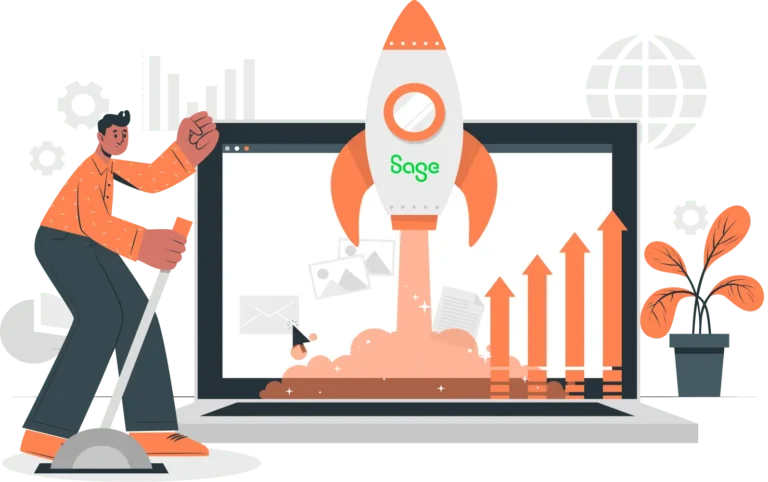- Solutions
-
-

Solutions
Perfect eCommerce solutions for any business. We provide customized solutions for B2B and B2C businesses across multiple industries.
Learn more
-
-
- Products
-
-

Products
Streamline backend operations, improve inventory management, and more with our business management software.
Learn morePLATFORM
-
-
- Services
-
-

Services
We go beyond software to provide the customizations, services, and support your business needs.
Learn more
-
-
- Industries
-
-

Industries
Business management software tailored to meet the needs of specific industries, including industry-specific regulations.
Learn moreINDUSTRIES
-
-
- Resources
-
-

Resources
Learn more about business management software and the latest developments in the industry.
Learn more
-
-

April 18, 2019
The software solution, formerly known as MAS 90 or MAS 200, or Sage 100 has had a major update. As a full-scale Enterprise Resource Planning solution, Sage 100cloud is making waves. So, what should a business expect from Sage 100? Well, similar to QuickBooks, or MAS 90/200 it takes care of a lot of your company’s day-to-day tasks. Things like collecting data, handling inventory and more. If you’re moving from QuickBooks to Sage, read more on the process here. But MAS90 or Sage MAS 200 already do that, so why migrate? There are many reasons to migrate. Migrating is also quite easy, at least as long as you have an experienced partner like CertiPro to help.
Why You Should Migrate to Sage 100cloud
Sage is heading their ERP product line with Sage 100. A good sign that Sage completely backs up their product because they’re opting for the mid-level product to lead the way. Go with the latest version of Sage 100 today.
User Interface
The problem with most ERPs is that their user interfaces are bland, outdated or impossible to understand without years of experience with them. Sage 100 is trying to change that. Sage 100 is a client/server application that allows multiple users to access the same data. It combines accounting software with more advanced functionality. As a mid-level product, a user should be able to access the many facets at work here easily. That means a user interface must work seamlessly, easily, and intuitively. How often have you heard complaints that an enterprise resource planner is unnecessarily complicated?
If your staff have problems getting the full use out of your current system, you need to migrate. Sage or Sage MAS 90/200 has these troubles. Interdependent functions of the program don’t sync the way you expect software to in 2019. After migrating to the new Sage 100 system, get your staff the training they need to use it to its full extent. CertiPro offers ERP training to help you and your staff become more productive and embrace the new system.
Streamlined Data Harnessing
Data is one of the most powerful ways to lead a business. Collecting and putting all the necessary data to work however is pretty difficult. It’s critical to realize the tools that make obtaining, sorting and identifying important data right away. Sage MAS 90 and MAS 200 don’t have the functionality to collect and store data in meaningful ways. The biggest hurdle for Sage on this front has been linking important functions of the software together. Data on its own is not capable of much. However, if your ERP software can extract data from both accounting and inventory control features, you have something easily quantifiable on your hands. Sage 100 Advanced provides better, faster business insights. It streamlines order processes, improves work order processing, and improves handling of sales orders. It also boosts data integrity.
Vertical Performance
Do you need vertical performance from an ERP? You should expect it. When looking for the right enterprise resource planner for your company, you want something scalable and useful on many different fronts. ERP MAS 90, Sage 100, and MAS 200 often worked well for one division of any given company. Many businesses used the software for accounting purposes or distribution. Unfortunately, the solution was meant to work for numerous departments, not just one.
Sage 100cloud is helping companies streamline their verticals with increased performance. As a total solution, you can expect:
-
Controls for materials planning
-
Controls for finance planning
-
Controls for inventory
-
Controls for manufacturing
-
Distribution for both Small and Medium sized businesses
- Advanced business intelligence tools
- Basic and advanced accounting functionality, including accounts receivable (AR), accounts payable (AP) general ledger, and more
Sage 100cloud delivers everything that a small to medium-sized business could need in their vertical. Track your essential material resources, plan the requirements, track your bills for materials, and manage your inventory. Sage 100 Advanced runs on the Microsoft SQL server database.
It also allows businesses to track purchase orders, map production lifecycles and audit yourself. Your current Sage software can’t do that.
It is important when working with any Sage software to avoid specific mistakes. Learn more about 7 fatal mistakes that can happen when implementing Sage software or a self-service portal.
Office Features
Hardly any company is able to function properly without Microsoft office, which means that any software you have in place should have the ability to work flawlessly with Office 365. Sage ERP MAS 90 and 200 don’t have the add-ons or integration that make it easy to use Microsoft Office with Sage.
As part of the Sage 100cloud migration, the entire Microsoft Office 365 solution will tie together both systems. The most recent update uses Sage Contact, an Outlook add-on.
That way your staff can send customer data straight through Outlook. No more flipping through screens or fighting to make customer data “fit” into the software. Outlook and Sage 100cloud work together to track customer relationships and all other communications.
Your distribution department can keep tabs on quality suppliers and know who responds quickly. Your customer relations department can identify which customers have repeat orders and how to help them best if they call in with questions.
If you are looking for a strong foundation to a customer management system, then migrating to Sage 100cloud your best bet.
Integration and Automation
Are there some features from Sage 100 ERP that you love and can’t part with, well you don’t have to. Sage 100’s migration to Sage 100cloud is not going to get rid of the functions that you already enjoy.
One of the most loved features from Sage 100 was the integration with other Sage systems such as Inventory Advisor. You’re not going to lose this in the migration if anything you’ll notice superior integration allowing you to view your stocked items easily, allow your customers to view stocked items, and even integrate with e-commerce. Sage 100 also includes multiple payment options, including invoicing, ACH, and credit card processing.
Of course, automation is another huge factor to consider with integration. Will integrating data require hours of manual labor every month? The short answer is no. Unlike older Sage software, Sage 100cloud aims to automate processes wherever possible.
Outside of integrating easily, businesses can automate other features such as electronic invoicing and many of the accounting functions. Sage 100 standard uses a file server environment while Sage 100 Premium relies on an SQL server.
A Quick Overview of the Sage 100cloud Migration Process
How can you make the migration happen? Because Sage 100 is such a valuable tool for businesses, many are ready to make the migration to the Sage 100cloud. To effectively migrate you will go through a very simple process.
Step One: Changing your license. Before anything else, you’ll need to update your license from a traditional, Sage 100 “classic” license to a subscription. The subscription gives you the entire Sage 100cloud.
Step Two: updating your version. The most recent update was in 2018, and you’ll want it to take advantage of all the features that were mentioned above. In the very least, update to the 2016 update.
Step Three: input the new license. When you change your license, you’ll receive new license keys from Sage that will set you up with all the new features of Sage 100cloud.
After inputting the new license give your Sage software a few hours to perform all of its updates and installations. Then you are up and running!
Get help from CertiPro for any Sage software concern. We are a proud Silver Sponsor at the Sage Summit Atlanta in 2019. We can help you through the migration process and ensure that your Sage software fits perfectly with your e-commerce and other business needs! Contact us now for help with your Sage migration.
Send us a message
Please fill out the form below and one of our associates will contact you shortly.
Training and optimization available for current Sage software