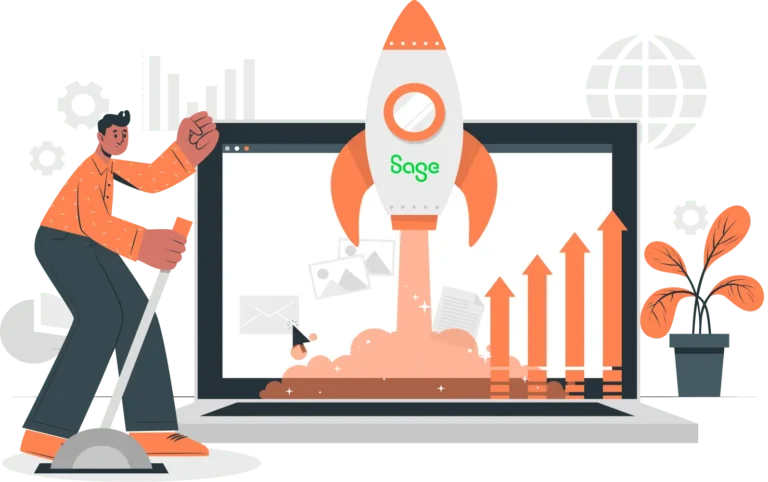- Solutions
-
-

Solutions
Perfect eCommerce solutions for any business. We provide customized solutions for B2B and B2C businesses across multiple industries.
Learn more
-
-
- Products
-
-

Products
Streamline backend operations, improve inventory management, and more with our business management software.
Learn morePLATFORM
-
-
- Services
-
-

Services
We go beyond software to provide the customizations, services, and support your business needs.
Learn more
-
-
- Industries
-
-

Industries
Business management software tailored to meet the needs of specific industries, including industry-specific regulations.
Learn moreINDUSTRIES
-
-
- Resources
-
-

Resources
Learn more about business management software and the latest developments in the industry.
Learn more
-
-

September 8, 2021
Many small businesses rely on accounting software like QuickBooks to handle their bookkeeping, payroll, invoices, and more. Software allows businesses to track and manage their backend data more easily.
There are many advantages to using software like QuickBooks to streamline and automate basic accounting functions.
Some of the main benefits of using accounting software include:
-
Invoicing & Billing – Humans make mistakes. Even the most diligent employee can make mistakes that cost your business time and money. Managing invoices the traditional way—that is, using paper, is tedious, time-consuming, and prone to errors. Accounting software automates much of the invoicing process. It makes it easy for you to automatically send recurring invoices, track unpaid invoices, remind customers of upcoming invoices, and stop your company from accidentally missing payments.
-
Online Payments – Collecting payments after customers have paid invoices can be challenging, too. Integrating your accounting system with various online payment gateways can make receiving and recording online payments much easier. As an added bonus, you can configure your systems to accept foreign currency while still doing your accounting in your native currency.
-
Expense Tracking – Tracking expenses is one of the most important things a business can do for managing cash flow. Accounting software helps companies track expenses and categorize them so that you always know where your money is going.
-
Bank Reconciliation – Software can help streamline the bank reconciliation process. By connecting your bank account to your accounting software, you’ll be able to feed bank statements into your accounts. You can customize criteria and bank rules to automatically categorize and match imported bank transactions.
-
Timesheet & Project Management – Software should also include a timesheet module that can help you charge customers based on the amount of time your employees spend working on their projects. Timesheets make it easy to manage projects, including budgeting, logging time, and invoicing.
-
Inventory Management – Some accounting software records Stock Keeping Unit (SKU) codes, adding item images, creating movements, and tracking the movement of items based on serial or batch number. You can also generate inventory reports, create sales orders, and more.
-
Tax Compliance – Tax compliance is a big deal for any business. You may have to juggle federal, state, and county-level taxes for every order. Accounting software can make calculating taxes faster, particularly when you’re dealing with multiple tax rates.
-
Report Generation – Reporting is important to the health of your business. Reports allow business owners to track expenses and changes over time, and make better decisions for their business. Generating reports when you’re relying exclusively on spreadsheets can be time-consuming and error-prone. Accounting software has built-in features for easier reporting.

Beyond QuickBooks Small Business Software
Accounting software is great for a small-to-medium sized businesses. At some point, though, the software that once fueled your growth can end up hindering it instead. Consolidating multiple instances of QuickBooks can take more and more of your accounting staff’s time. As your business grows and fulfills more and more orders, QuickBooks can start to struggle under the strain.
Fortunately, there’s another type of software solution that can help. Enterprise resourcing planning (ERP) software builds on the functionality of accounting software and offers additional functionality as well. Accounting software is limited to your accounting and finance departments, while ERPs connect your entire business. With an ERP, all your employees will have access to the same data in real time.
Of course, switching to a new type of software isn’t an easy process. It’s costly and time consuming. So why would businesses switch? To avoid the pain points and hidden costs of using QuickBooks, costs that may have become so baked into your processes that you don’t even realize how much they impact your business.
The main bottlenecks identified by QuickBooks users include:
-
An overreliance on manual, paper-based processes
-
A lack of integration between financials and other business critical applications
-
Decreased staff productivity due to a lack of automated processes
-
A lack of insight into the business due to inadequate or outdated data
While QuickBooks helps streamline the accounting function, QuickBooks users will know that manual process are a fact of life. Unfortunately, manual processes increase the probability of data entry errors and duplications. Many companies either don’t or can’t integrate QuickBooks with other key business applications, which can leave key gaps in your business processes or insight.
In addition, the answer to the question “is QuickBooks easy to learn?” is a resounding no. As your accounting and finance teams grow, you may be investing more and more in training staff to use your accounting software.

Embracing the Freedom of Cloud Accounting
There is a better way. If your business has outgrown QuickBooks, it’s time to embrace the freedom of cloud-based accounting. Cloud-based ERP software is accessible from anywhere at any time, making it ideal for a remote or mobile workforce.
Sage Intacct offers a fast and easy implementation process, with one customer reporting being up and running by the end of the day. It is intuitive and user-friendly, and includes built-in dashboards and reports. Since Sage Intacct is a cloud-based ERP, you never have to worry about maintenance or depreciation.
About Us
CertiPro is your full-service technology partner. We are experts in Sage Intacct, including implementation and training. We’ve done many Sage ERP implementations for our clients. We know how the process works, including how to address the concerns and fears of your employees as you migrate from QuickBooks to Sage Intacct. Click here to watch a demo, or click here to contact us for a personal consultation.
Send us a message
Please fill out the form below and one of our associates will contact you shortly.
Training and optimization available for current Sage software