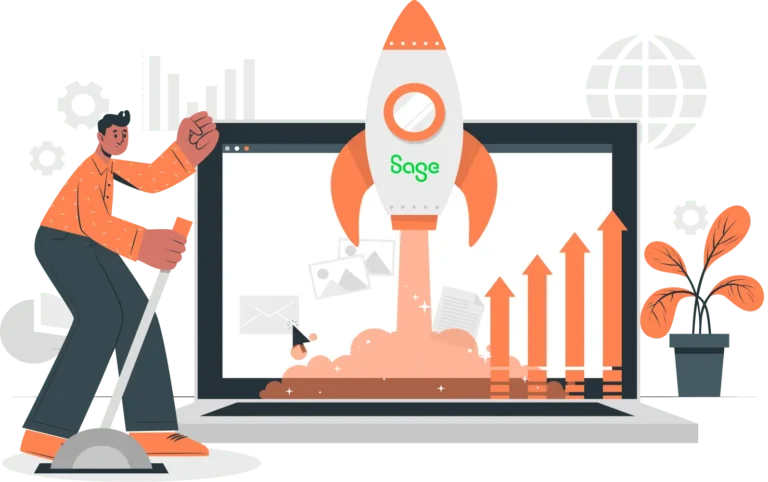March 19, 2025
Expanding into new countries or international markets provides new opportunities, but it also creates challenges, too. These challenges include managing multiple different legal and regulatory environments and handling multi-currency transactions.
Sage ERP’s multi-currency management features simplify international transactions, ensuring that currency conversions are accurate and that transactions remain in compliance with all legal and regulatory requirements.
In this guide, we’ll walk you through the step-by-step process of setting up and managing multi-currency transactions in Sage.
Top 8 Challenges Managing Multi-Currency Transactions
Managing transactions in multiple currencies adds complexity and can be quite challenging for accountants.
Here are the top 8 multi-currency transaction challenges that companies face.
1. Exchange Rate Fluctuations – The value of different currencies and exchange rates fluctuate due to market conditions. This can impact financial forecasting, profit margins, and the accuracy of financial records.
2. Ensuring Currency Conversion Accuracy – Errors in currency conversions can cause discrepancies in your financial records or lead to poor business decisions when leaders are relying on inaccurate or outdated data.
3. Handling Multi-Currency Payments – Processing payments in multiple currencies adds complexity. Companies may face bank fees and foreign transactions charges, differences in payment processing times across different currencies, and challenges associated with managing refunds and chargebacks in different currencies.
4. Maintaining Foreign Currency Bank Accounts – Companies with international operations may need to maintain multiple bank accounts in different countries and in different currencies, which adds complexity, including tracking account balances in different currencies and managing transfers between currency accounts.
5. Maintaining Compliance with International Tax and Accounting Standards – Operating in multiple counties subjects you to different tax regulations, laws, and reporting requirements. Businesses must track tax rates for different countries and currencies and ensure that their financial statements comply with international accounting standards including IFRS and GAAP.
6. Multi-Currency Financial Reporting – Consolidating multi-currency data can be challenging, with companies having to do things like translating foreign currency transactions into the base currency and managing exchange rate gains and losses.
7. Software Limitations – Some forms of accounting and ERP software can handle multi-currency transactions. Others have limitations and can only handle certain currencies, like the pound or the euro but not the Russian ruble, or they may not have automated exchange rate updates. They may also have limited support for multi-currency bank accounts and transactions.
8. Reconciling Multi-Currency Transactions – Reconciling accounts that include transactions in different currencies can be time-consuming, especially when bank statements and accounting records use different exchange rates and accountants need to make manual adjustments for differences in currency conversions.
Setting up Multi-Currency Transactions in Sage ERP
Fortunately, Sage makes it easy to manage multi-currency transactions. In this guide, we’ll walk you through how to manage multi-currency transactions in Sage ERP.
1. Enable Multi-Currency Functionality in Sage – First, you need to enable Sage’s multi-currency capabilities. Navigate to your system settings and enable the multi-currency feature.
2. Configure Exchange Rates – Next, configure your exchange rates and currency preferences based on your current needs. You’ll also need to set a default currency while allowing transactions in foreign currencies.
3. Set up Foreign Currencies – Access the currency management section in Sage ERP and add the currencies you need while ensuring that they align with ISO currency codes. You’ll also have to define the exchange rate sources, like automatic feeds from banks or other financial institutions.
4. Manage Exchange Rates – If you configure your exchange rates to update automatically, you’ll have to update them regularly, as well as defining rounding rules and conversion methods to ensure accuracy. You’ll also have to apply historical exchange rates for past transactions when necessary.
5. Process Multi-Currency Transactions – When creating invoices, purchase orders, or payments, select the appropriate currency for each transaction. Sage will automatically calculate the converted amount based on the latest exchange rate.
6. Create Foreign Currency Bank Accounts – If your business holds funds in different currencies, you’ll need to set up separate bank accounts in Sage for each currency. In Sage, you’ll process payments and receipts directly in the corresponding currency and then be able to reconcile accounts with real-time exchange rate adjustments.
7. Generate Multi-Currency Financial Reports – Use Sage’s built-in multi-currency reporting tools to view revenue, expenses, and balances by currency. You’ll be able to covert financial statements into your base currency for consolidate reporting, as well as analyzing exchange rate gains and losses to assess financial impact.
8. Ensure Compliance and Accuracy – When dealing with cross-border transactions and international currencies, it’s important to ensure both regulatory compliance and data accuracy. You should verify tax calculations for multi-currency invoices and payments, align multi-currency accounting with financial reporting standards, and perform periodic audits to ensure your currency conversions remain accurate.
Contact Us
At CertiPro, we are experts in all things related to Sage ERP, including Sage implementations and Sage eCommerce integrations. We’ll help you configure your system to provide exactly the functionality you need. Contact us today to see what we can do for your business.