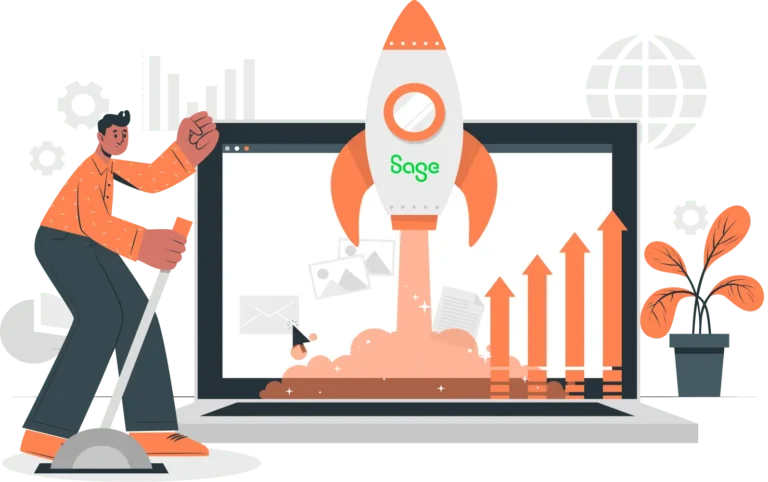- Solutions
-
-

Solutions
Perfect eCommerce solutions for any business. We provide customized solutions for B2B and B2C businesses across multiple industries.
Learn more
-
-
- Products
-
-

Products
Streamline backend operations, improve inventory management, and more with our business management software.
Learn morePLATFORM
-
-
- Services
-
-

Services
We go beyond software to provide the customizations, services, and support your business needs.
Learn more
-
-
- Industries
-
-

Industries
Business management software tailored to meet the needs of specific industries, including industry-specific regulations.
Learn moreINDUSTRIES
-
-
- Resources
-
-

Resources
Learn more about business management software and the latest developments in the industry.
Learn more
-
-

November 20, 2020
Accurately tracking the expiration date for each lot is an important component of product traceability. Companies need to ensure that they are consuming (by either using or selling) products before they expire. Sage X3 includes a space to record the expiration date for each lot. These lot expiration dates can be updated individually or in mass by following the steps outlined below.

11 Steps to Extend the Lot Expiration Date in Sage X3
1. First, from the main page or menu, click on the Navigation button.
2. After opening the Navigation section, select the “Stock” menu.
3. Select “Quality Control,” then “Lot Modifications,” and finally “Lot Mass Change” from the menu.
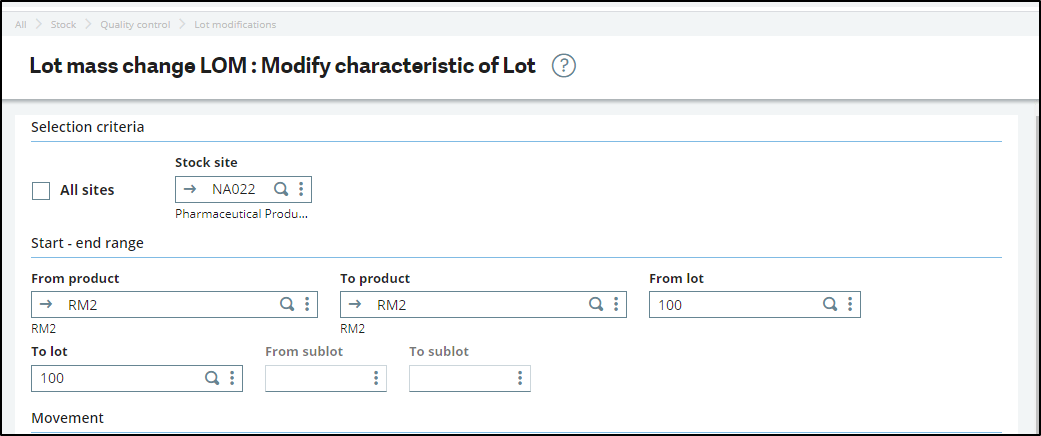
4. Then select the correct site and Product, and either enter or select the desired “Lot Number” that is expired or will be expiring soon.
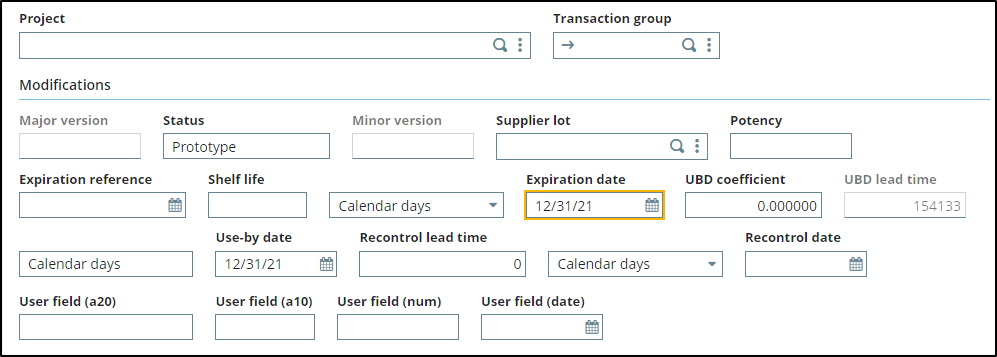
5. Scroll down to the “Expiration Date” field and either enter or choose a new expiration date.
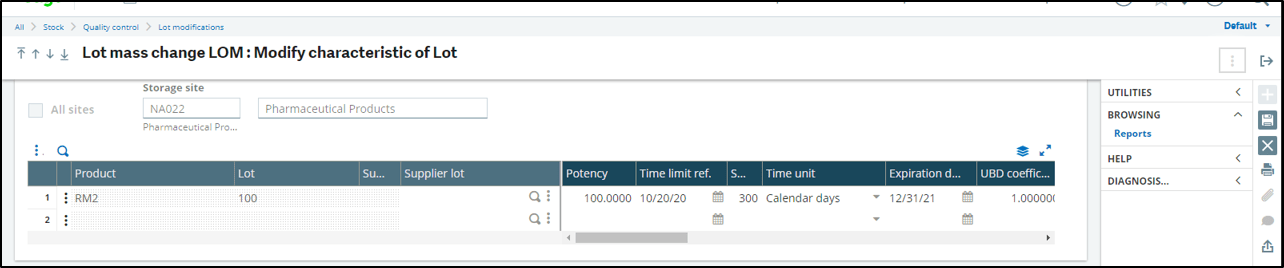
6. To save your changes, click the “OK” button located on the top right.
7. This will trigger the appearance of a pop-window that shows the changes you are about to save. Click on the “Save” icon.
8. A dialogue window will then prompt you to Validate the entry. Selected “Yes” to validate your change.
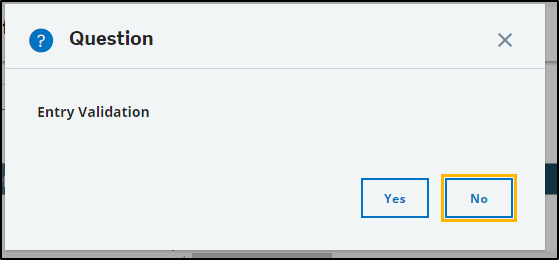
9. This will prompt the appearance of a window confirming that your changes were processed. Click “OK” to confirm.
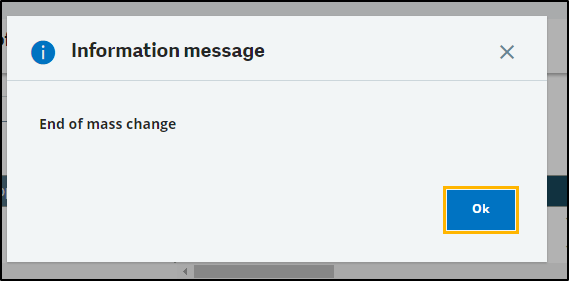
10. Next, a log file will appear showing the changes you just made to the Lot.
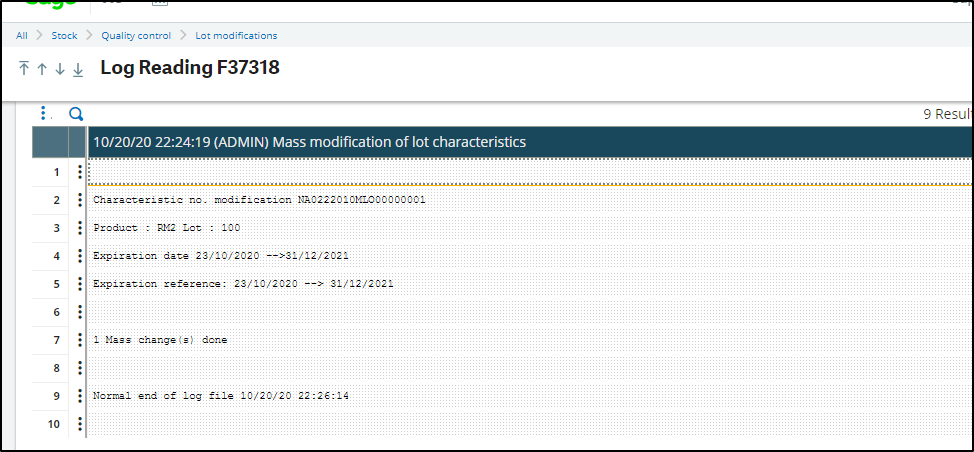
11. To exit, click on the “Close Page” icon, which will take you back to the Lot Mass Change main screen. Click on the “x” button to exit the task.
Click here to learn how to increase the number of lines in Sage X3 price list, or here to learn how to create statistical groups in Sage X3.
About US
CertiPro offers full implementation and support for Sage X3 Distribution, Manufacturing, and Financials. Contact us today to put Sage X3 to work for you.
Send us a message
Please fill out the form below and one of our associates will contact you shortly.
Training and optimization available for current Sage software