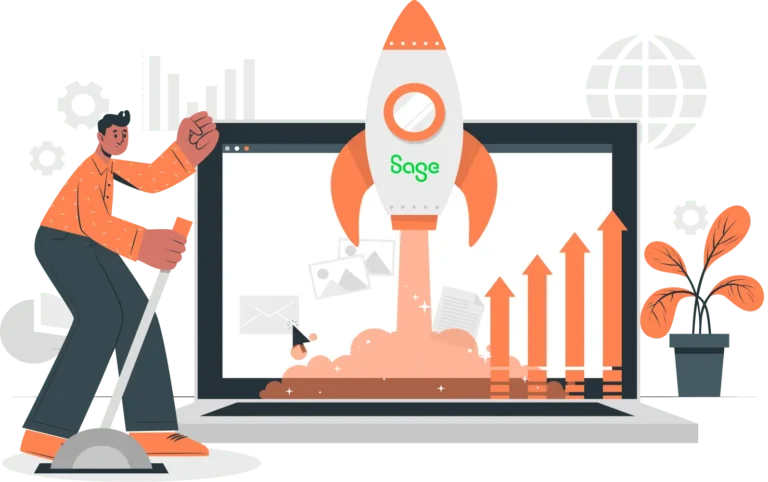- Solutions
-
-

Solutions
Perfect eCommerce solutions for any business. We provide customized solutions for B2B and B2C businesses across multiple industries.
Learn more
-
-
- Products
-
-

Products
Streamline backend operations, improve inventory management, and more with our business management software.
Learn morePLATFORM
-
-
- Services
-
-

Services
We go beyond software to provide the customizations, services, and support your business needs.
Learn more
-
-
- Industries
-
-

Industries
Business management software tailored to meet the needs of specific industries, including industry-specific regulations.
Learn moreINDUSTRIES
-
-
- Resources
-
-

Resources
Learn more about business management software and the latest developments in the industry.
Learn more
-
-

July 31, 2024
Both QuickBooks and Sage Intacct are popular forms of accounting software for small-to-midsized businesses. While QuickBooks is accounting software, Sage Intacct is an Enterprise Resource Planning (ERP) platform that includes more advanced features along with accounting functionality. For a growing business, finding the right solution can supercharge operations and fuel growth. It’s important for businesses to use software that has the functionality they need, as opposed to the “best” solution that has more features but may not fit the needs of their business.
Both Sage Intacct and QuickBooks offer some automation capabilities, including workflow automation. In this guide, we’ll explore the similarities and differences between how automation and workflows are handled in QuickBooks and Sage Intacct.
We have previously compared the consolidation and multi-dimensional reporting capabilities in Sage Intacct and QuickBooks.
Workflow Automation in Sage Intacct vs. QuickBooks
What is workflow automation?
A workflow consists of the activities or steps needed to complete a task. Common examples of workflows include employee onboarding, creating sales orders, and handling expense claims. Automating workflows involves using software to complete some steps or tasks in the workflow without the need for human input. Workflow automation improves data accuracy, reduces manual labor, and makes work faster.
Both Sage Intacct and QuickBooks have workflow automation capabilities, although QuickBooks offers more basic functionality. Sage Intacct incorporates more advanced and customizable workflow automation features.
Workflow Automation in QuickBooks
The QuickBooks Online Advanced version offers basic approval workflows for bills and expenses. Users can set simple approval rules based on transaction amounts. It also includes basic notification capabilities to alert users of pending approvals and tasks. QuickBooks’s workflow rules are suitable for straightforward approval processes, but lack the flexibility needed for more complex tasks.
Workflow Automation in Sage Intacct
Sage Intacct provides highly customizable approval workflows. Users can create advanced workflows with conditional logic, creating more flexible workflows suited for handling complex tasks. Users can also define approval hierarchies based on various criteria such as the transaction amount, department, or project. This ensures that all transactions are reviewed and approved according to the company’s policies. It also includes automated notifications and alerts that are sent to all relevant stakeholders after the triggering action.
Automation in Sage Intacct vs. QuickBooks
Both Sage Intacct and QuickBooks have automation capabilities. Sage Intacct offers more advanced automation functionality, but QuickBooks may be a great fit for smaller businesses with less complex needs.
Automation in QuickBooks
QuickBooks supports some basic automation for repetitive manual tasks, including setting up recurring invoices, bills, and journal entries; automating the import of bank transactions; and basic automation for payment processes, including scheduling payments and setting reminders for upcoming due dates. It also offers some basic expense tracking features like capturing receipts and automatically linking them to expenses. Third-party integrations may enable some additional automation.
Automation in Sage Intacct
Sage Intacct uses AI and machine learning to automate invoice capture and data entry, significantly reducing manual input errors and processing time. It supports the automation of recurring transactions like bills and journal entries, automates the payment process, and integrates with other systems including expenses management tools. Sage Intacct also automates multi-entity consolidations, making it easier and faster to create consolidated financial statements.
Sage Intacct vs. QuickBooks – The Final Verdict
In terms of overall workflow and automation functionality, Sage Intacct is the clear winner over QuickBooks. It’s the best choice for midsized to large enterprise companies that require robust, customizable workflow and automation features. Sage Intacct can easily handle complex workflows and approval processes, and its extensive automation capabilities boost efficiency and provide the information business leaders need to fuel growth and make the best decisions for their business.
QuickBooks may be a better fit for small to mid-sized businesses that need simple accounting software with less advanced workflow and automation features. Its limited customization capabilities and lack of multi-entity support mean that it may not meet the needs of larger or more complex organizations.
What CertiPro can do for Your Business
At CertiPro, we’re experts in all things related to Sage Intacct, including Sage implementations, customizations, and data migrations from QuickBooks or other platforms to Sage Intacct. Contact us today to see what our expert team can do for your business.
Send us a message
Please fill out the form below and one of our associates will contact you shortly.
Training and optimization available for current Sage software