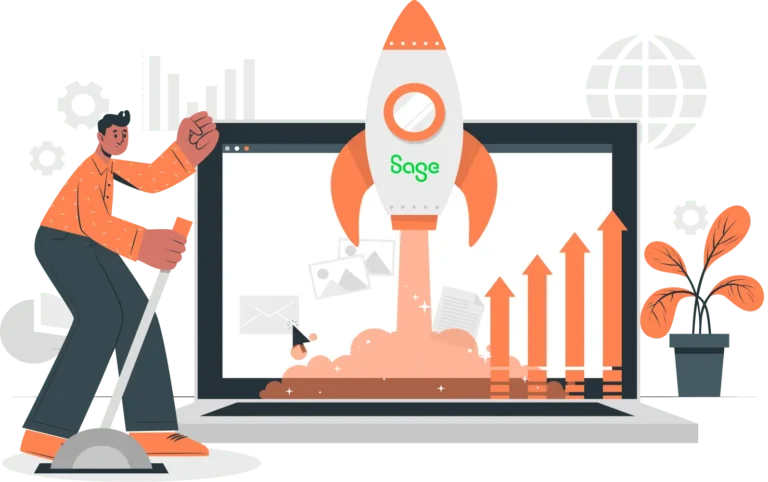- Solutions
-
-

Solutions
Perfect eCommerce solutions for any business. We provide customized solutions for B2B and B2C businesses across multiple industries.
Learn more
-
-
- Products
-
-

Products
Streamline backend operations, improve inventory management, and more with our business management software.
Learn morePLATFORM
-
-
- Services
-
-

Services
We go beyond software to provide the customizations, services, and support your business needs.
Learn more
-
-
- Industries
-
-

Industries
Business management software tailored to meet the needs of specific industries, including industry-specific regulations.
Learn moreINDUSTRIES
-
-
- Resources
-
-

Resources
Learn more about business management software and the latest developments in the industry.
Learn more
-
-

February 1, 2022
Fixed assets, which are also known as long-lived assets, tangible assets or property, plant and equipment (PP&E), are assets purchased for long-term use that will not be quickly converted into cash or sold. They may be one of the largest items on a company’s balance sheet. Managing fixed assets can take up a lot of your employees’ time, and mistakes can lead to lost revenue, fines, or worse.
Fixed assets software can help. Fixed assets management software helps companies manage and track their fixed assets, including automatically tracking depreciation, logging maintenance requests, and more.
Here are five ways Sage Fixed Assets helps lower costs:
1. Data Integrity – In the old days, many companies relied on manual spreadsheets to manage fixed assets, including asset appreciation or depreciation. This leaves a lot of room for human error. In spreadsheets with complex formulas or multiple dimensions, a single error can replicate exponentially. Tracking fixed assets with spreadsheets can also be problematic because multiple versions of that same spreadsheet probably exist on different employees’ workstations. Finding the correct or most recent version can be a challenge. Sage Fixed Assets improves data integrity because there’s one source of fixed assets management data.
2. Automatic Depreciation Calculations – With fixed assets management software like Sage Fixed Assets, managing depreciation is easy. After you set the depreciation formula, the software will handle the rest. Sage Fixed Assets contains dozens of automated depreciation methods, so you can select the method that maximizes financial benefits for your business. This means your company won’t have to worry about manual errors, wasted employee time, or fines for calculating the value of fixed assets incorrectly.
3. Improved Audit Trail – Sage Fixed Assets software includes a built-in audit trail. That makes it easy to track when changes are made and who makes them, or to view the full history of an asset from acquisition to retirement or sale. Rules are built into the software to ensure compliance with new and changing regulatory requirements.
4. Identify Ghost Assets – A ghost asset is a fixed asset recorded in the general ledger that cannot be accounted for, either because it is physically missing or unusable. Sage Fixed Assets automates data collection via handheld scanners. This data is fed directly into your accounting, reducing hassle and eliminating the risk of errors from manual data entry. Sage Fixed Assets uses this automated data collection process to flag ghost assets so they can be removed. This helps companies avoid paying unnecessary taxes and fees on assets they don’t have.
5. Maintenance Scheduling – Sage Fixed Assets makes it easy to track the status of your fixed assets, including wear and tear and scheduling maintenance requests. This streamlines maintenance and repair, so your fixed assets are up and running as soon as possible. Reduced downtime reduces workplace disruptions and saves money.
Upgrading your Sage ERP software is a great way to streamline fixed assets management, reduce spending on taxes and insurance, and maximize financial benefits from accurate depreciation calculations. It also helps reduce or eliminate redundant or repetitive activities so your employees can focus on more productive tasks.
Send us a message
Please fill out the form below and one of our associates will contact you shortly.
Training and optimization available for current Sage software