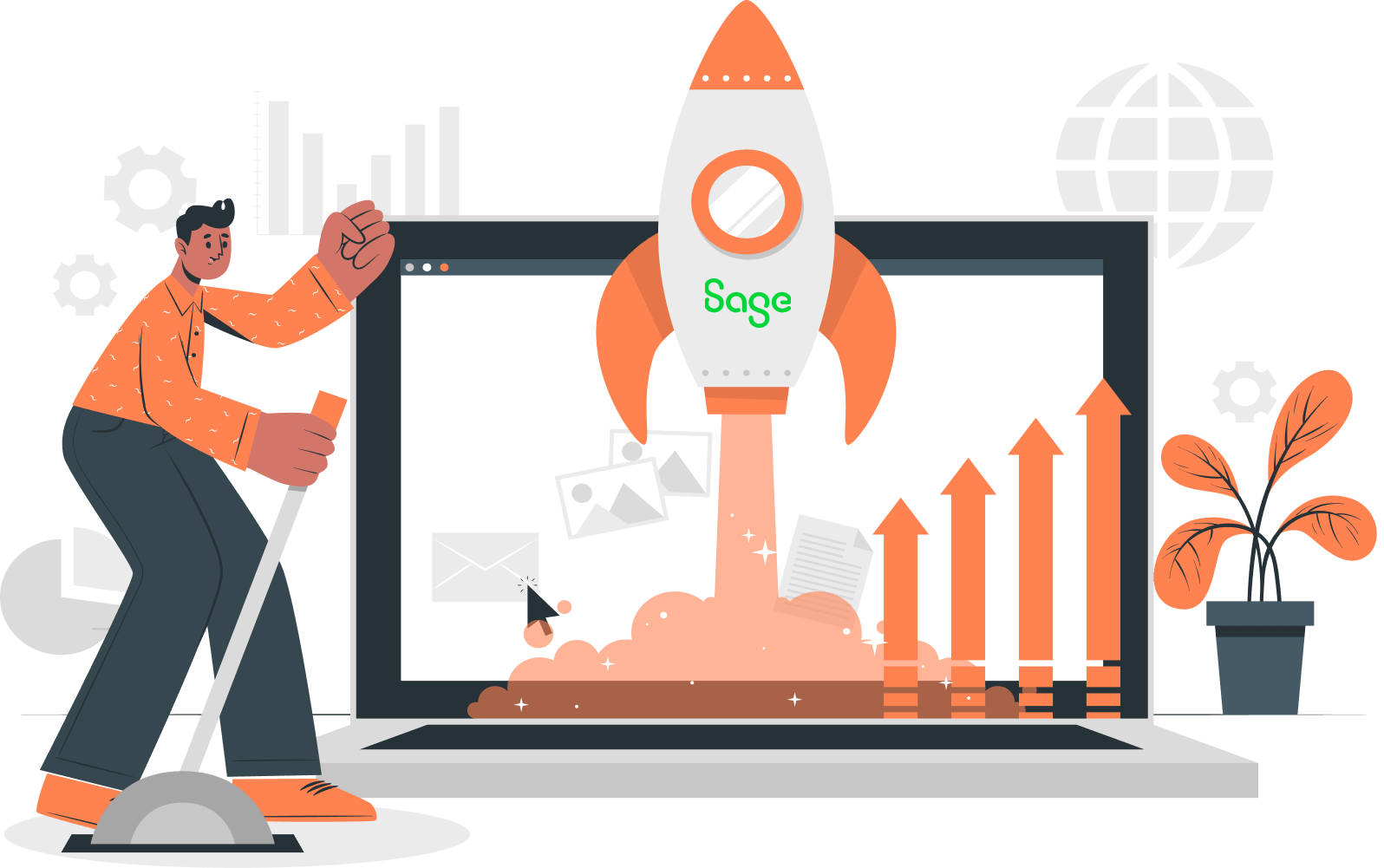Sage ERP Integration

Putting your ERP into action.
What is ERP Implementation?

The Six Steps to Your New Sage ERP Implementation
Step One – Planning
Every Sage ERP Implementation begins with the planning process. This includes identifying your company’s needs, deciding which Sage ERP application to use, and making sure that all parties’ expectations and timelines are aligned.


Step Two – Development
Next, we progress to the development phase. This involves developing the conceptual designs and architecture for your future Sage ERP application. It’s basically creating a roadmap for how your application should work.
Step Three – Deployment
Then we will deploy your new application and any desired enhancements. This includes performing a basic installation and setting up the desired number of users with the desired permission levels.


Step Four – Design
After deploying your new application, our team of Sage-certified consultants will configure it to fit your company’s needs and requirements. This includes making any necessary customizations or modifications, modifying any desired enhancements, and ensuring that everything works exactly the way you need.
Step Five – Testing
No matter how carefully we audited your company’s needs, or how well thought-out the configuration of your new Sage ERP application was, there will be changes once people start using it. Maybe your employees use a process they didn’t fully communicate to you earlier, or maybe something we thought made sense doesn’t once people actually start trying to use it.
That’s okay. That’s normal, and it’s why the testing phase exists. This phase allows us to iron out any issues before more of your employees start using it.

Step Six – Training
After deploying your new application, our team of Sage-certified consultants will configure it to fit your company’s needs and requirements. This includes making any necessary customizations or modifications, modifying any desired enhancements, and ensuring that everything works exactly the way you need.
What We Can Do For You
WHAT WE DO
Other Solutions

E-Link
E-Link forms a seamless, highly customizable bi-directional data synchronization between Sage ERP and Magneto Adobe Commerce, Shopify, and WooCommerce.

Automated Inventory Cycle Count
AICC automates the cycle counting process in Sage 100, Sage 300, and Sage 500, including automatically determining what items should be counted each day.